Program Sessions – Introduction
What is a Session?
Session represents a time period for a sport in a club in which athletes do real practice at a designated facility. Session Start Date and Session End Date represents the start and end of the Sport Session
Why do I have to add sessions? These were not in the old data base?
Session is a new feature introduced in new database. Its benefits are multi folds.
Session will create history of a club. We can see:
- How many session this clubs has been offered so far.
- Participation of members
- Members who moved forward in next session
- Expired members
- Will provided exact date of any suspended/terminated member
How many Program Sessions a club can have?
A “Community Club” or “School Club” can be associated to one or multiple Program Sessions. These sessions represent the different levels or schedules (if applicable) for programs offered at the club. Each Program Session needs to be associated to a single Program (sport).
Example of multiple sessions for Active start Program (starting at different dates/time/age/Facility)
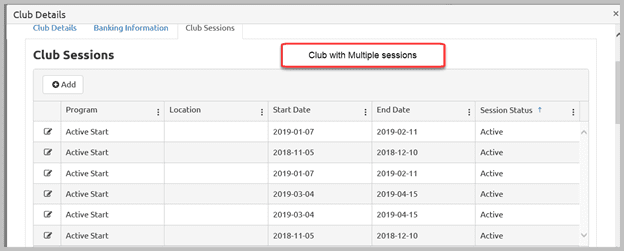
Who can create Program Sessions?
Head Coach, Team Managers and community Data Admins/Community Coordinators can create a session. After Approved by SOO staff they will be able to add enrollments.
Details of Session Window:
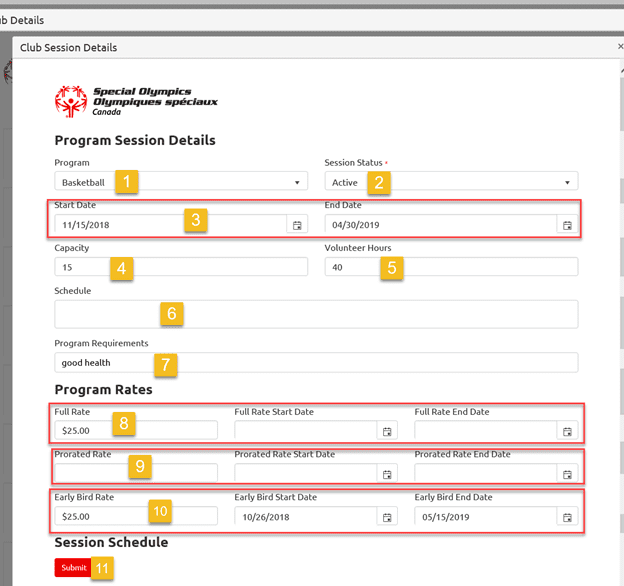
- Name of the Sport (program)
- Session Status
- Program session Start and End dates are specifically the dates for actual program to run.
- Vacancies available for athletes
- Indicates Volunteer hours earned by a volunteer of this session (useful for students)
- It will be auto populated when schedule will be added
- Registration fee for this session, start & end dates will be same as session dates
- Registration fee for who joins late in the session
- Early Bird Rate for first comers if club offers between the dates provided
- Submit – to create this session
When Session Schedule can be added?
After creating & saving session, Add Session Schedule button will be enabled.
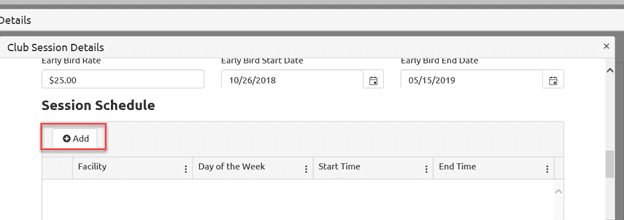
Add – a new window will pop up, fill all the following fields and submit.
Note: Facilities are already added in the system, search on your facility name. If not found then you can add new facility. Add Facility is an option on the Data Admin role. Head coaches/Team managers are not able to add new facility.
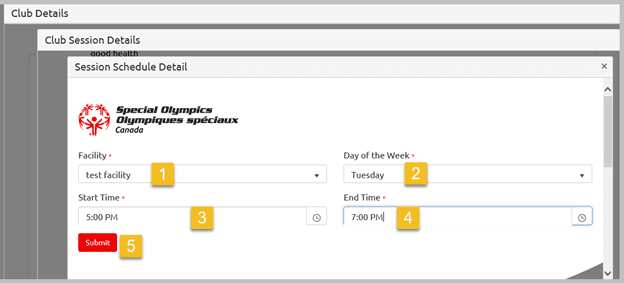
When a session will be available on the Portal for registration for data Admins and general public?
When Session Start Date will pass, session will be available for registration (if you have a session with future dates, you have to wait till that date)
When a session will be expired?
After passing the Session End Date, session will be expired along with its all enrollments and will not be available for registration to data admins and general public
Can Data/Club Admin create New Session for Next Sport Season before the expiration of old session?
Yes, they can.
Steps to create new session:
- Create New Session for sport before old session get expired
- Fill out all necessary information (session Start Date and End Dates must be future dates)
- Select Session Status – Active (Will be available for online self enrollment, registered members & Data Admins)
- Get it approved by SOO Staff (DBA, District Developers, Membership Staff)
- Let SOO staff know that it has to be hidden for Self Enrollment while asking for session approval
- Enroll Head Coach/Team Manager
- Approve their enrollments with enrollment Start Date as of Today
Note: Sessions duplicated by DBA will have Hide From Self Enrollment feature ON.
What Hide from Self Enrollments means?
New session will not be available to
- New Members to submit online applications
- Registered Members to enroll themselves in this session
When community decides to open for online registration
- Ask SOO Staff to make it available for Self Enrollment
Note: Currently Hide from Self Enrollment feature is available to staff only. It will be available to Data Admins on Portal.
As a Data Admin/Head Coach it is overwhelming for me to create sessions for my clubs. Does SOO will provide any help in this regard?
Yes, DBA has a tool called Session Duplication Tool, will be able to duplicate expired session for communities and make it available to them with Status New, with all its Expired members with Active Status. Then communities have to update session fields where necessary like Status, Session Schedule and have to Cancel/Delete member enrollments who are not returning in this session.
Note: SOO will duplicate club sessions for the clubs having large number of enrollments on community request which must be approved by their District Developer.
More Topics In Club Admins
- Attendance Tracker Form - How to Record this Information
- Membership Portal Account Creation Instructions for Already Registered Members
- Waivers Data Entry by Data Admins on Membership Portal
- Session Duplicator Tool - Instructions to duplicate Active or Expired session
- Concussion Awareness - Where and How to record this information
- Usability Membership Portal - Head Coach/Team Manager Role Instructions
- Usability Membership Portal - New Group Home Coordinator and New Group Home Athlete Registration Instructions
- Usability Membership Portal - Volunteer Self-Enrollment and Waivers Update Instructions
- Usability Membership Portal - New Volunteer - Registration Instructions
- Usability Membership Portal Login Instructions
- Template - Invitation to Membership Portal for already registered Athletes
- Steps to follow by club admins to create and manage yearly new sessions
- Template - Invitation to Membership Portal for already registered Volunteer
- How to Enroll registered Volunteer to another Sport?
- How to upload Atlanto Axial Form or Medical Document
- Add New Club Session
- How to approve enrollments by Community Data Admin, Head Coach & Team Manager - Submitted to Approved
- Covid Declaration Form Received - Where & How to Record this Information
- Manage My Account - All Registered Volunteers - Blue Menu
- Member Enrollment Status - Full Explanation
- Membership Reports
- How to upload your Police Check
- Enrollments with In Progress Status
- New Volunteer - Community Approval Instructions
- Usability Membership Portal - Registered Volunteer Portal Login / Account Creation and Profile update Instructions
- Head Coach/Team Manager Role Instructions
- Family Administrator - Introduction
- Athlete not found in Database - Instructions to register New Athlete by Data Admins
- Instructions to add a Session
- How to change my Password?
- How to Cancel Athlete/Volunteer Enrollment?
See Also
- Membership Portal - Family Admin Role Instructions to update your Athlete Information
- Membership Portal Account Creation Instructions for Already Registered Members
- New Junior Volunteer Registration Instructions
- Waivers Data Entry by Data Admins on Membership Portal
- Session Duplicator Tool - Instructions to duplicate Active or Expired session