Concussion Awareness – Where and How to record this information
Concussion Awareness field will record that the member has attended a briefing at a training session about how to prevent concussion
Who will be able to record Concussion Awareness information
- Community Coordinators/Community Data Admins
- Head Coach/Team Managers
- Athlete & Volunteer Coordinators
Where to record on Membership Portal
Concussion Awareness field is on the Session Enrollments grid in the Club Session
Membership Portal Link
https://portal.specialolympics.ca
If you already have Portal Account, login from Home screen and select your role
Select Club Profile from Head Coach / Team Manager menu at top right corner of the landing page (Head Coach and Team Managers)
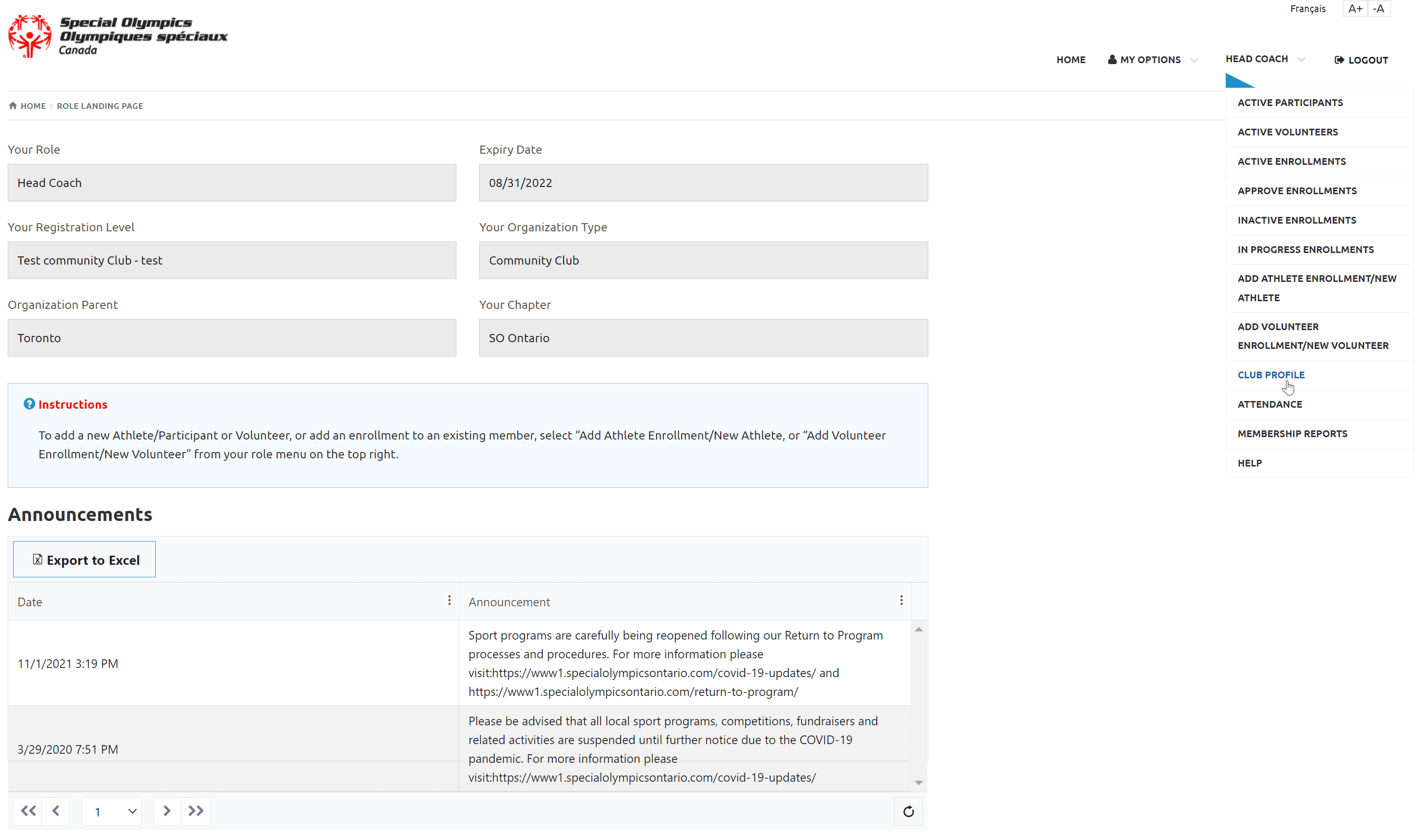
Select Clubs from Data Administrator / Local/Community Coordinator menu at top right corner of the Landing Page (Community Registrars and Community Coordinator), Find and open appropriate club by clicking on Edit button from Organization Associated Clubs window
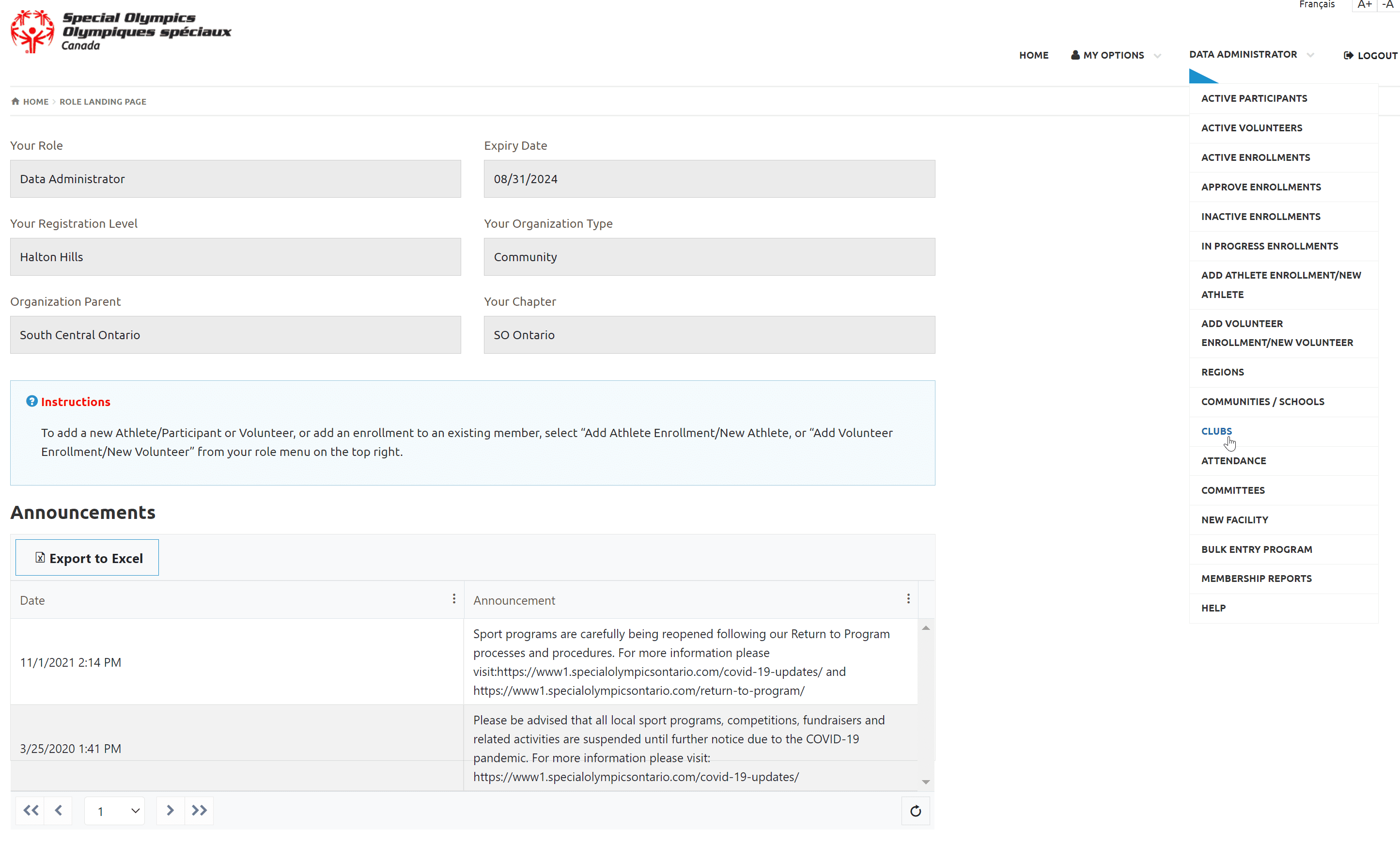
Select Club Sessions tab in the Club Details window
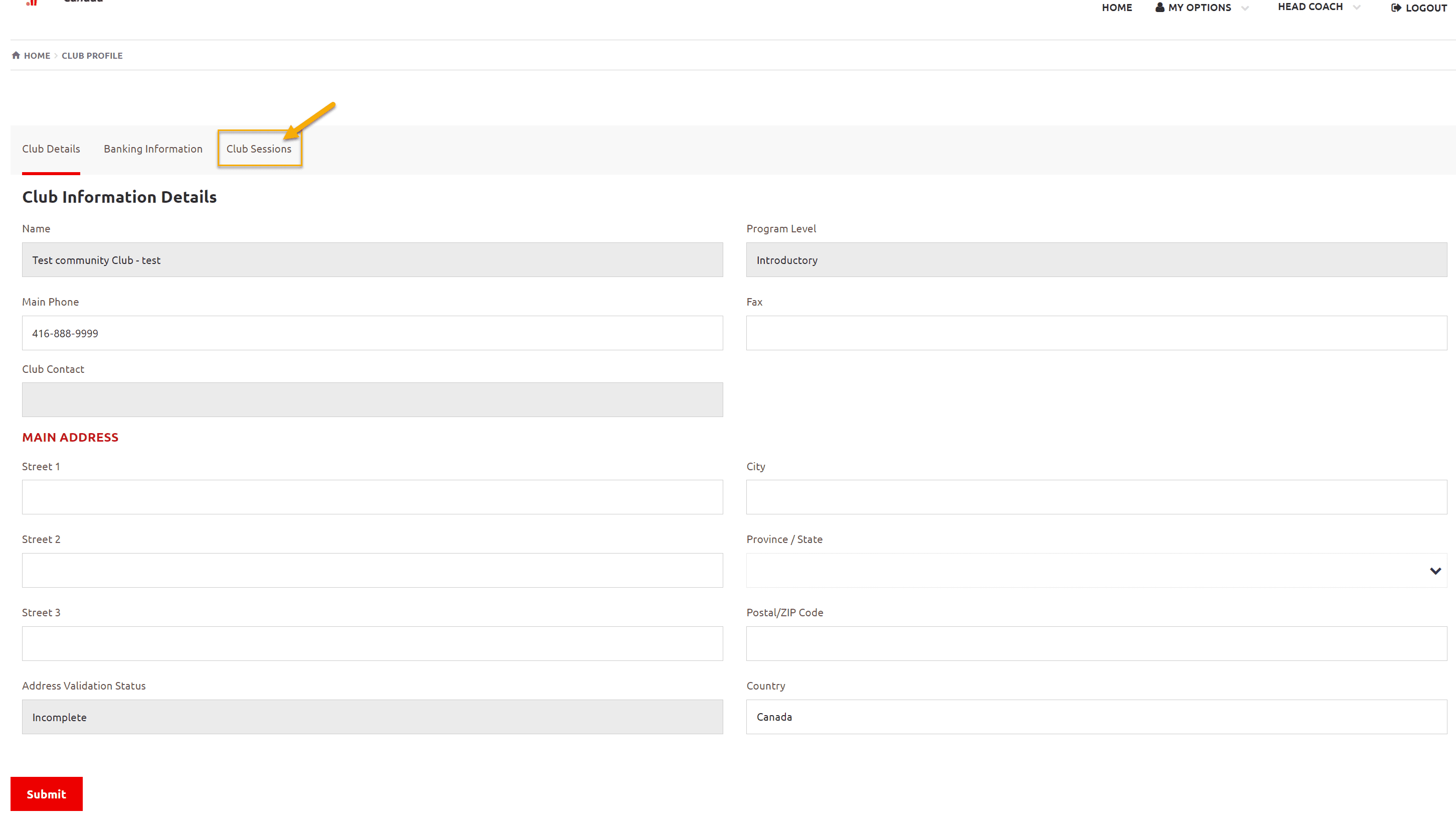
Click Edit button from Active Sessions window to open the active session
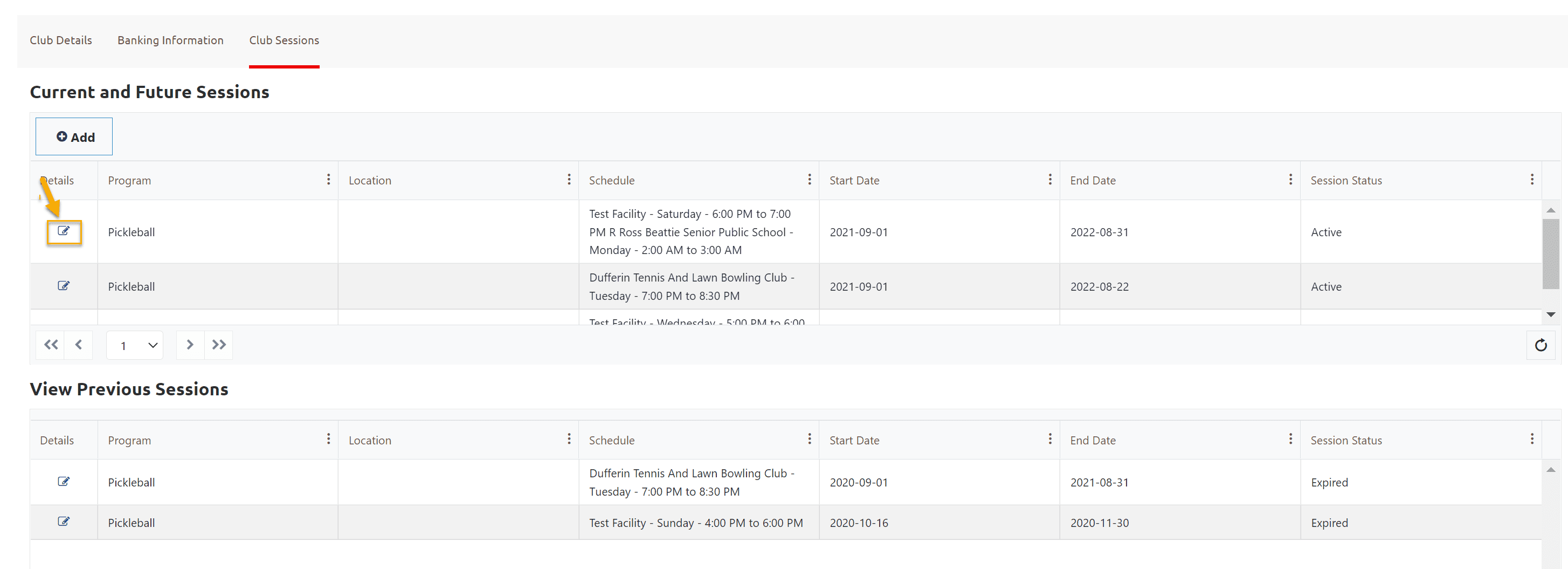
Scroll down to the Session Enrollments Grid
How to update Concussion Awareness Information for Members
This information can be updated Individually, Multiple Selection or in Bulk
To update individually select Box beside the Last Name and click on Edit Button given at top of window
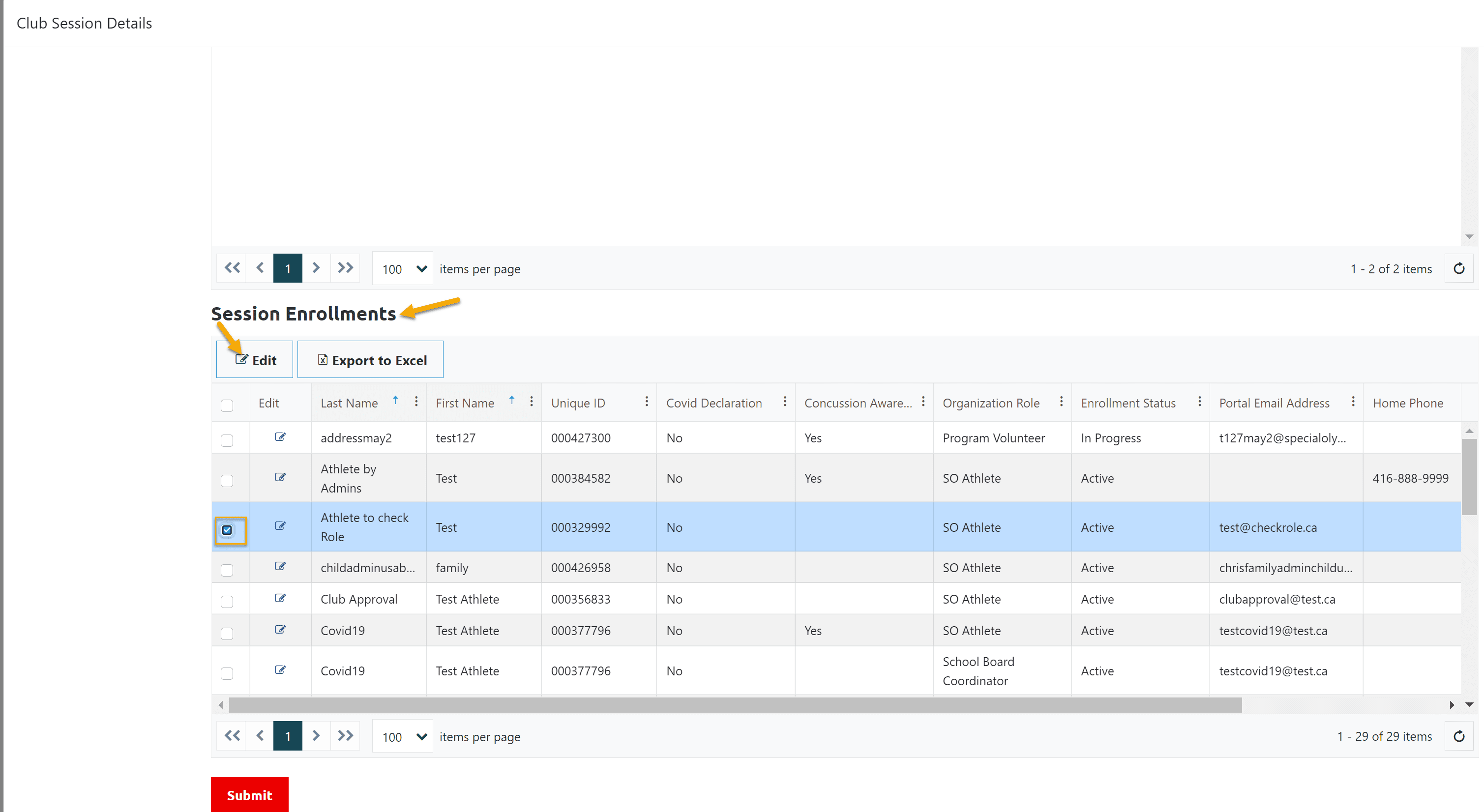
Edit window will open with two fields, Covid Declaration Received? and Concussion Awareness with current or default values. Default for both is No
Select Yes for Concussion Awareness Field and Submit to save this information.
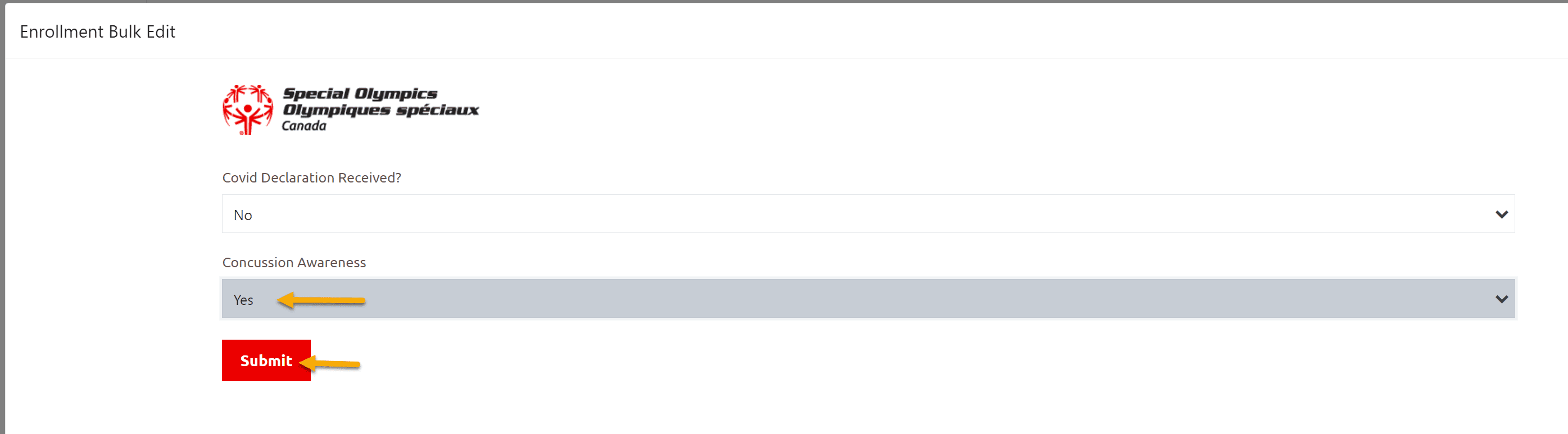
For multiple records update Select Boxes beside the Last Name of members.
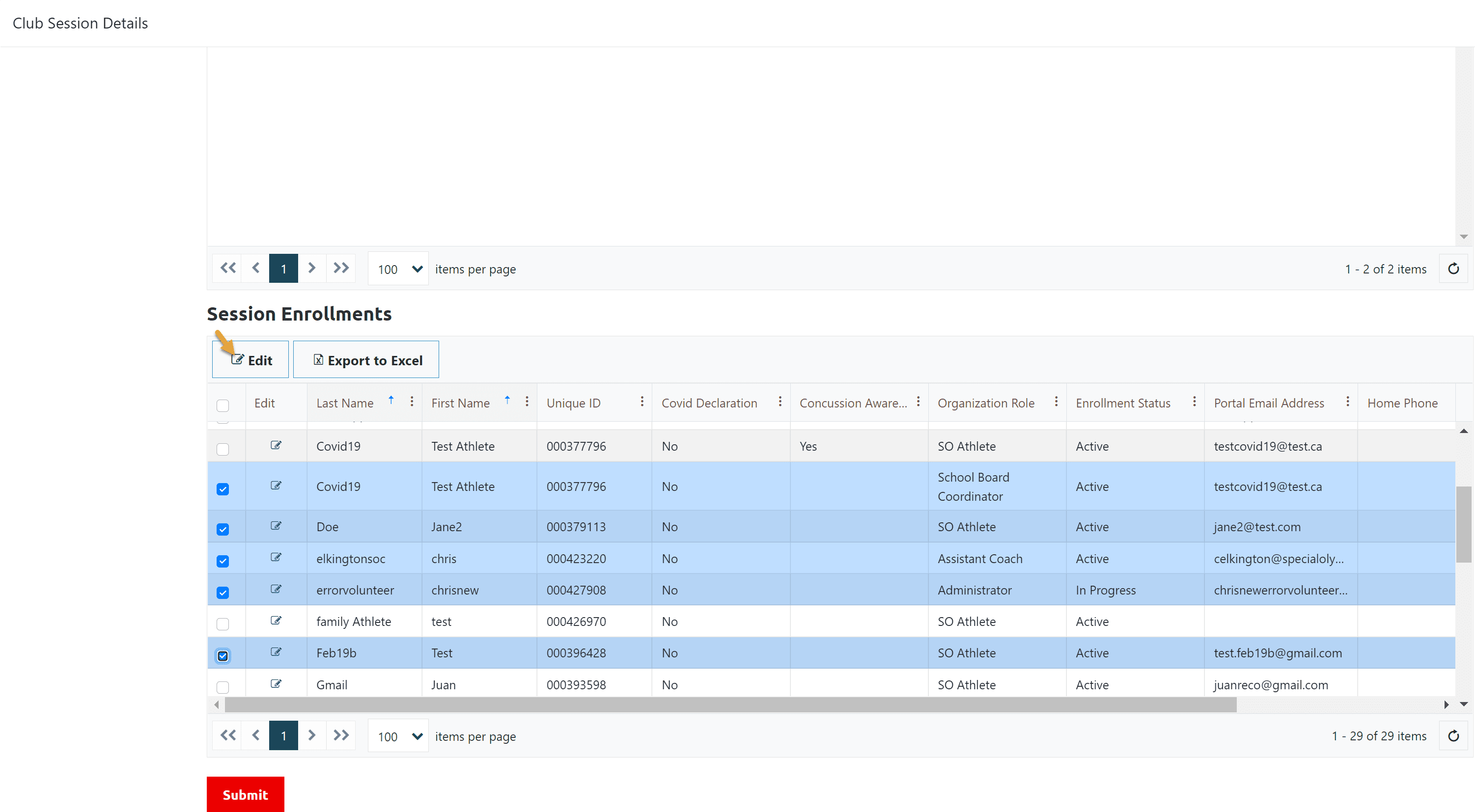
To bulk update for all members, select Box from the header and them click Edit button
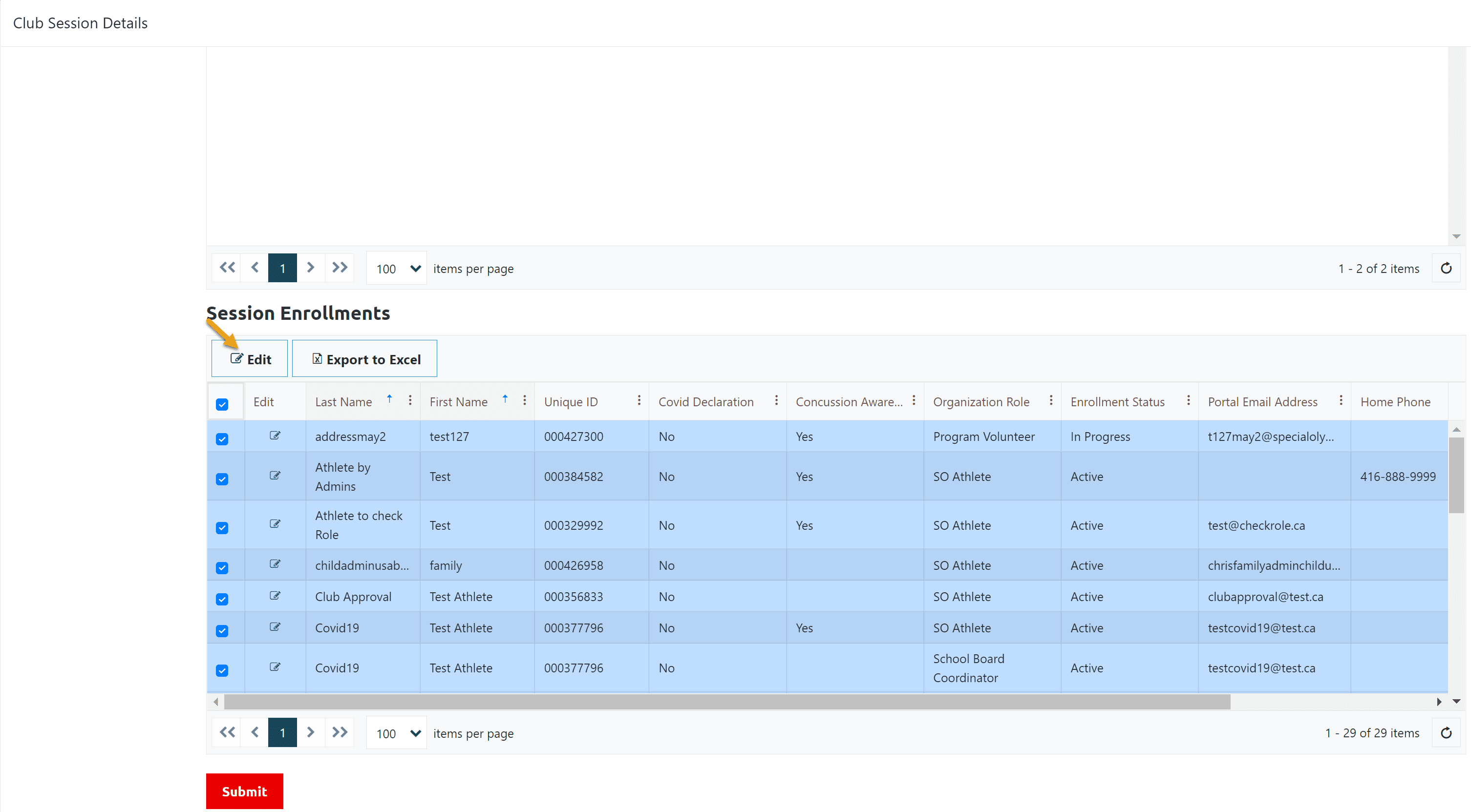
In both cases Edit Window will open with two fields, Covid Declaration Received? and Concussion Awareness with blank Default value for both fields
Select Yes for Concussion Awareness Field and Submit to save this information.
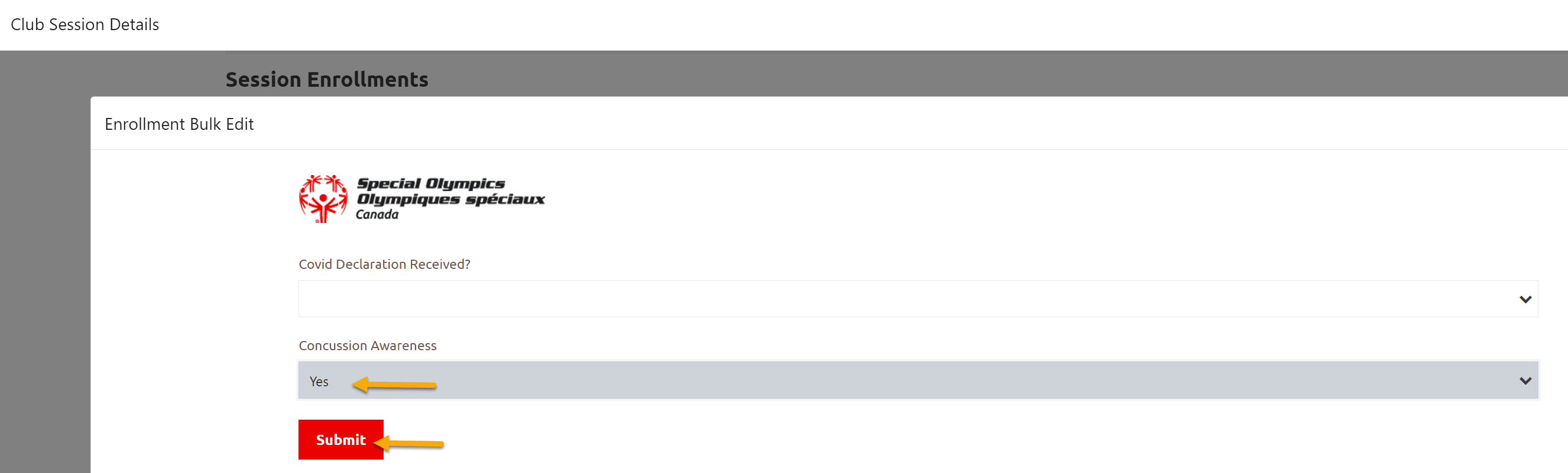
Check the Concussion Awareness filed, now its value for all members is Yes
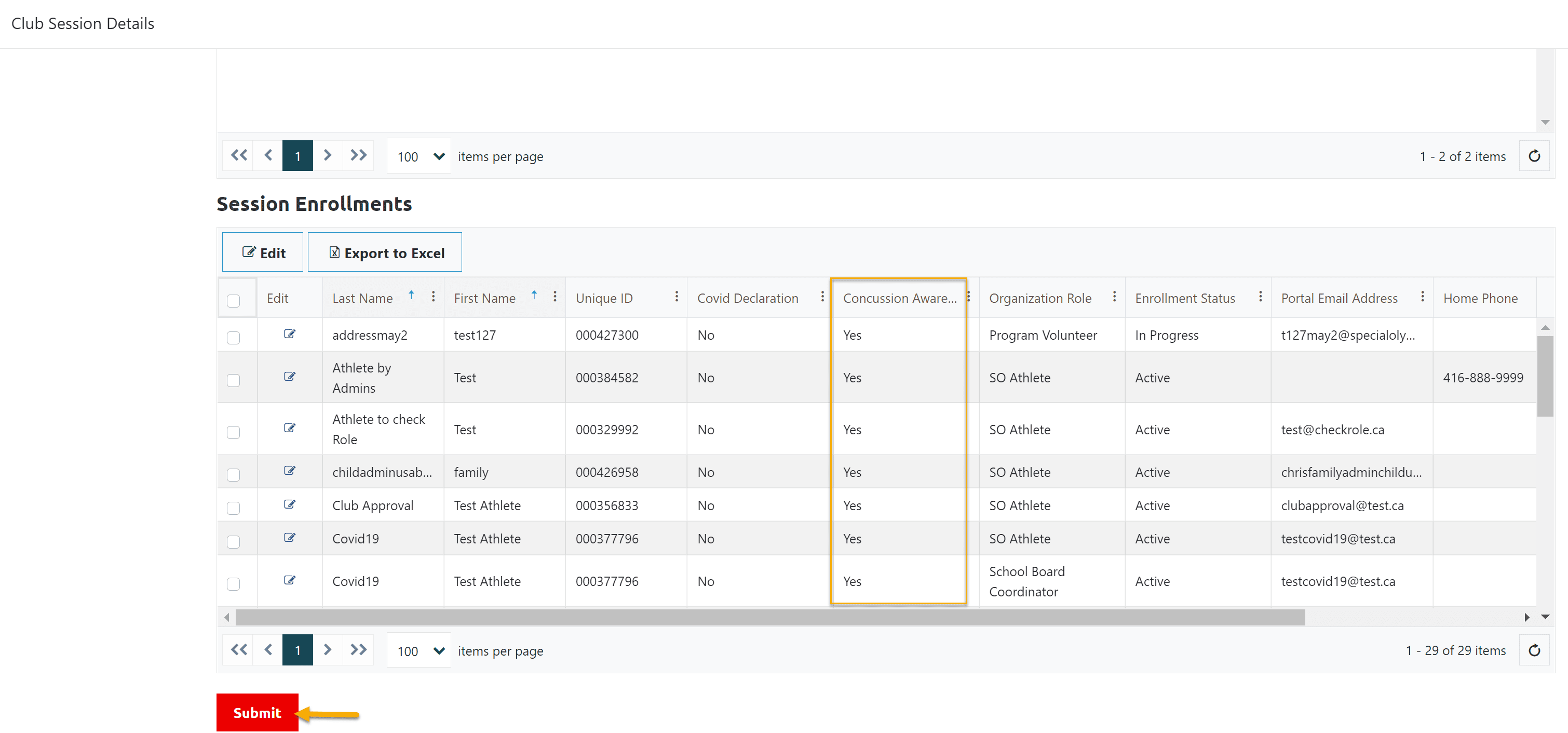
Click Submit to close this window
Click Submit to close Club Details window to save this information
More Topics In Club Admins
- Attendance Tracker Form - How to Record this Information
- Membership Portal Account Creation Instructions for Already Registered Members
- Waivers Data Entry by Data Admins on Membership Portal
- Session Duplicator Tool - Instructions to duplicate Active or Expired session
- Usability Membership Portal - Head Coach/Team Manager Role Instructions
- Usability Membership Portal - New Group Home Coordinator and New Group Home Athlete Registration Instructions
- Usability Membership Portal - Volunteer Self-Enrollment and Waivers Update Instructions
- Usability Membership Portal - New Volunteer - Registration Instructions
- Usability Membership Portal Login Instructions
- Template - Invitation to Membership Portal for already registered Athletes
- Steps to follow by club admins to create and manage yearly new sessions
- Template - Invitation to Membership Portal for already registered Volunteer
- How to Enroll registered Volunteer to another Sport?
- How to upload Atlanto Axial Form or Medical Document
- Add New Club Session
- How to approve enrollments by Community Data Admin, Head Coach & Team Manager - Submitted to Approved
- Covid Declaration Form Received - Where & How to Record this Information
- Manage My Account - All Registered Volunteers - Blue Menu
- Member Enrollment Status - Full Explanation
- Membership Reports
- How to upload your Police Check
- Enrollments with In Progress Status
- New Volunteer - Community Approval Instructions
- Usability Membership Portal - Registered Volunteer Portal Login / Account Creation and Profile update Instructions
- Head Coach/Team Manager Role Instructions
- Family Administrator - Introduction
- Athlete not found in Database - Instructions to register New Athlete by Data Admins
- Instructions to add a Session
- Program Sessions - Introduction
- How to change my Password?
- How to Cancel Athlete/Volunteer Enrollment?
See Also
- Membership Portal - Family Admin Role Instructions to update your Athlete Information
- Membership Portal Account Creation Instructions for Already Registered Members
- New Junior Volunteer Registration Instructions
- Waivers Data Entry by Data Admins on Membership Portal
- Session Duplicator Tool - Instructions to duplicate Active or Expired session