Add New Club Session
Add new Session
To add New Session click on Add in the Active Sessions window
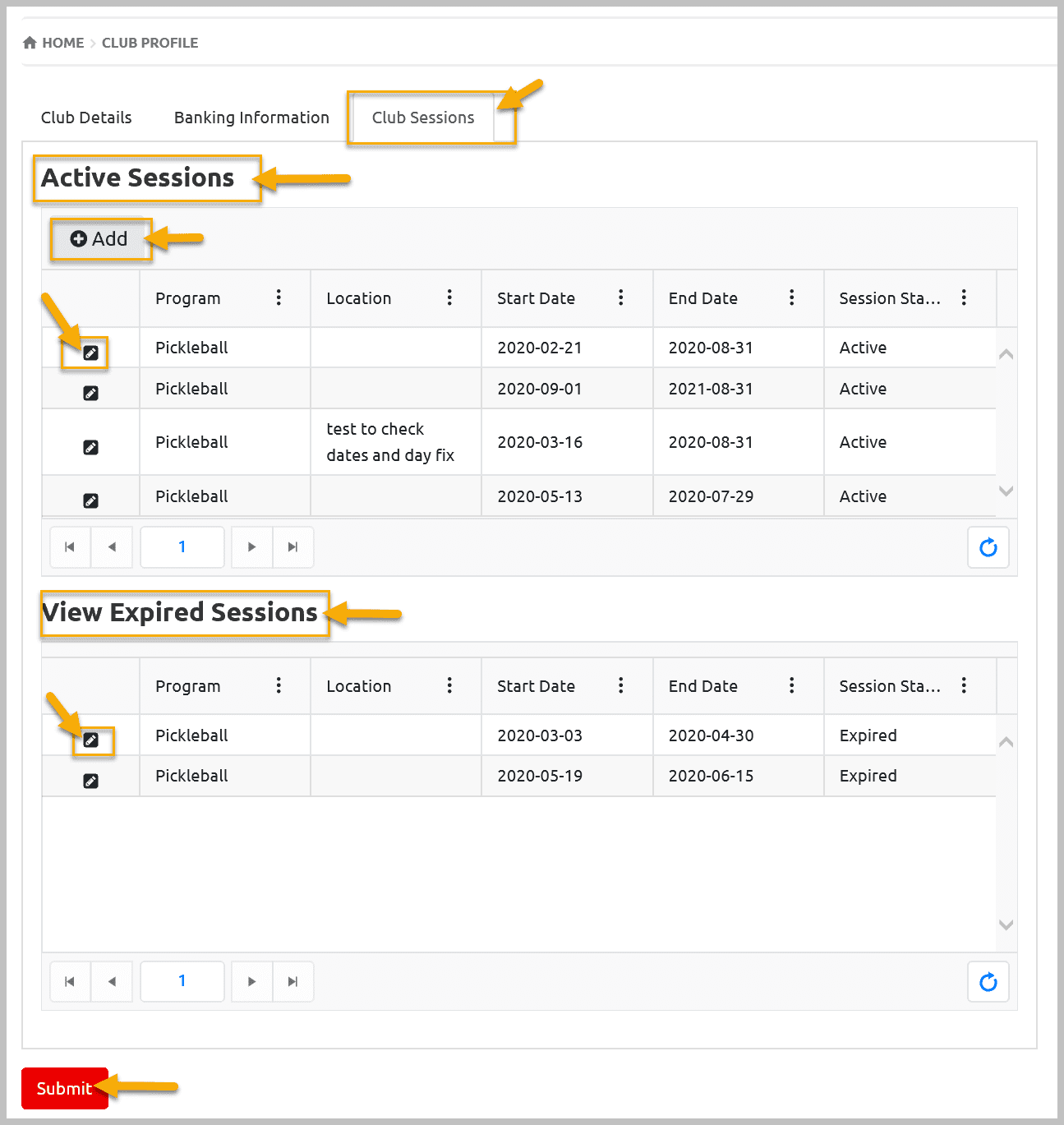
Select Program, Session Status Active/New, Session Start and End Dates.
Available for Portal Registration – Yes will make this session available to you once Session Start Date will pass. if you wish to work on this club session like enroll members before the start of its practices, you have to contact SOO Staff to approve it.
Schedule – do not write in this field as schedule information will pop up in this field when you will enter the Facility and Schedule information.
Add Full Rate (club registration fee), Full Rate Start & End Date and Program Requirements if any. Click Submit to save this information
Note: You can not add Session Schedule until to Submit to save this information
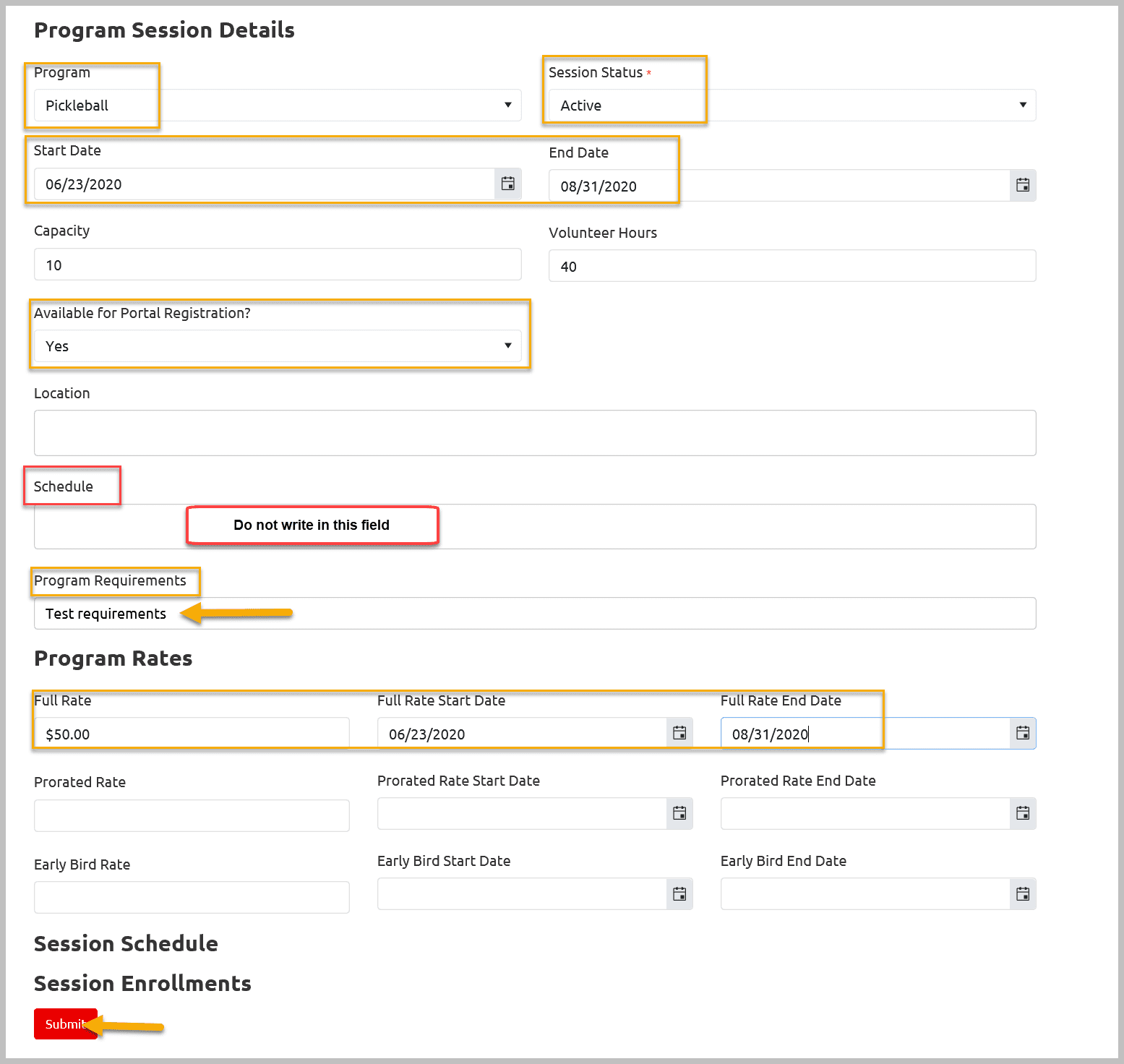
Open newly created session by clicking Edit button beside the name of Sport
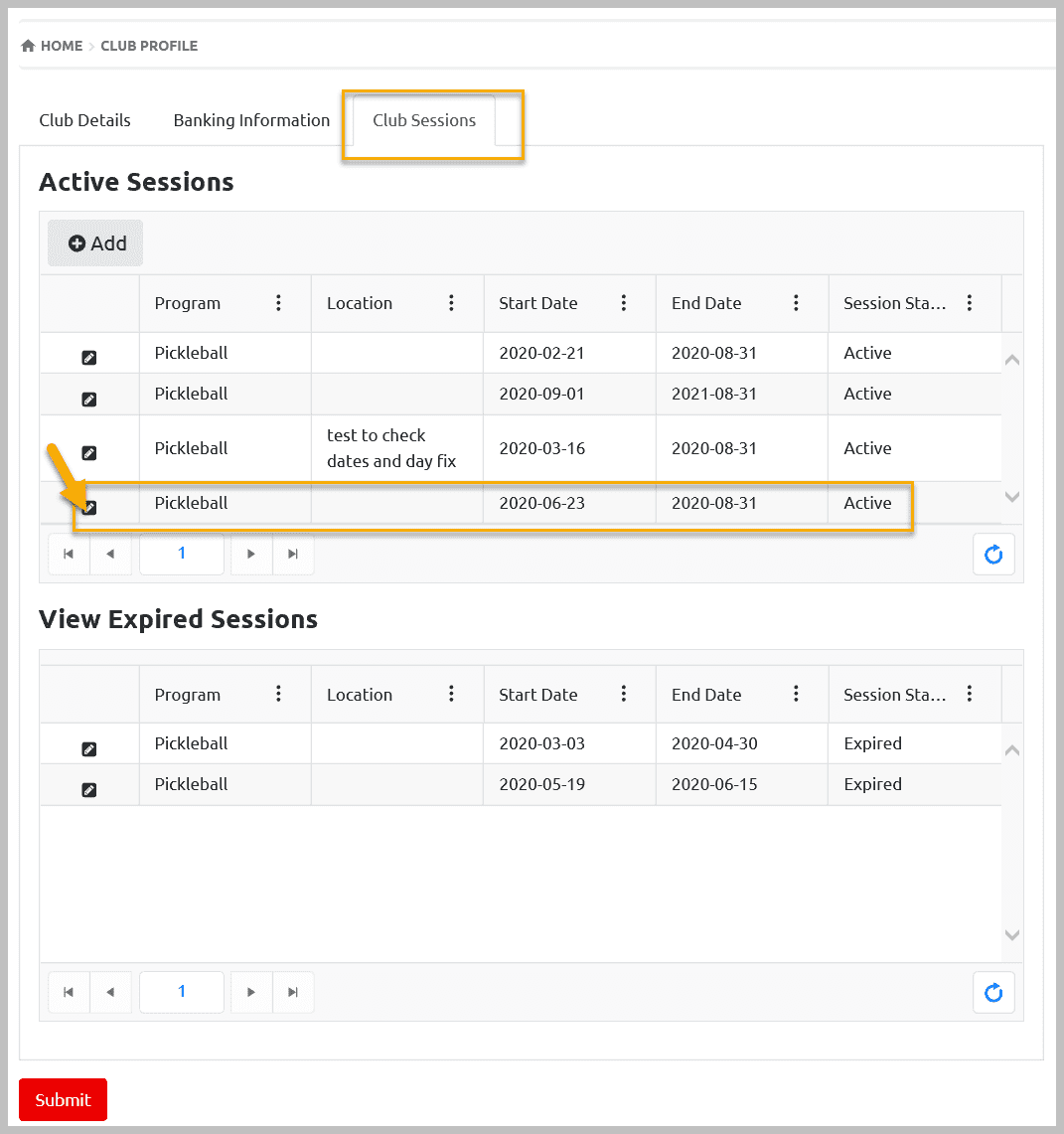
Add Session Schedule
Now you will be able to add session schedule. Click on Add button
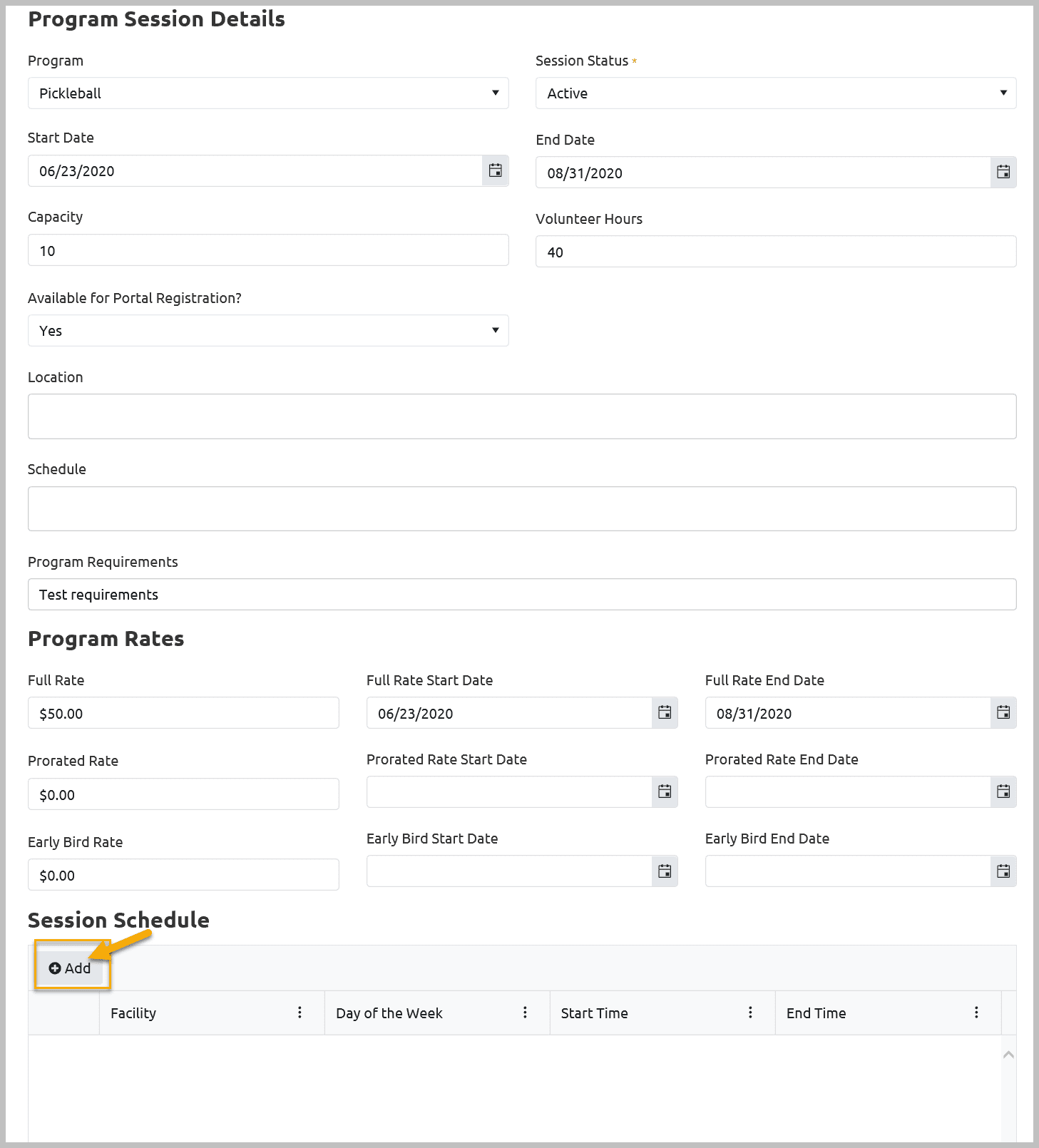
In Session Schedule Detail window search for facility in Facility field. Select appropriate Facility from the list. (if you do not find the name of the facility you are looking for, this means it is not registered in database. Send facility information to your community Data Admin / SOO DBA to register it)
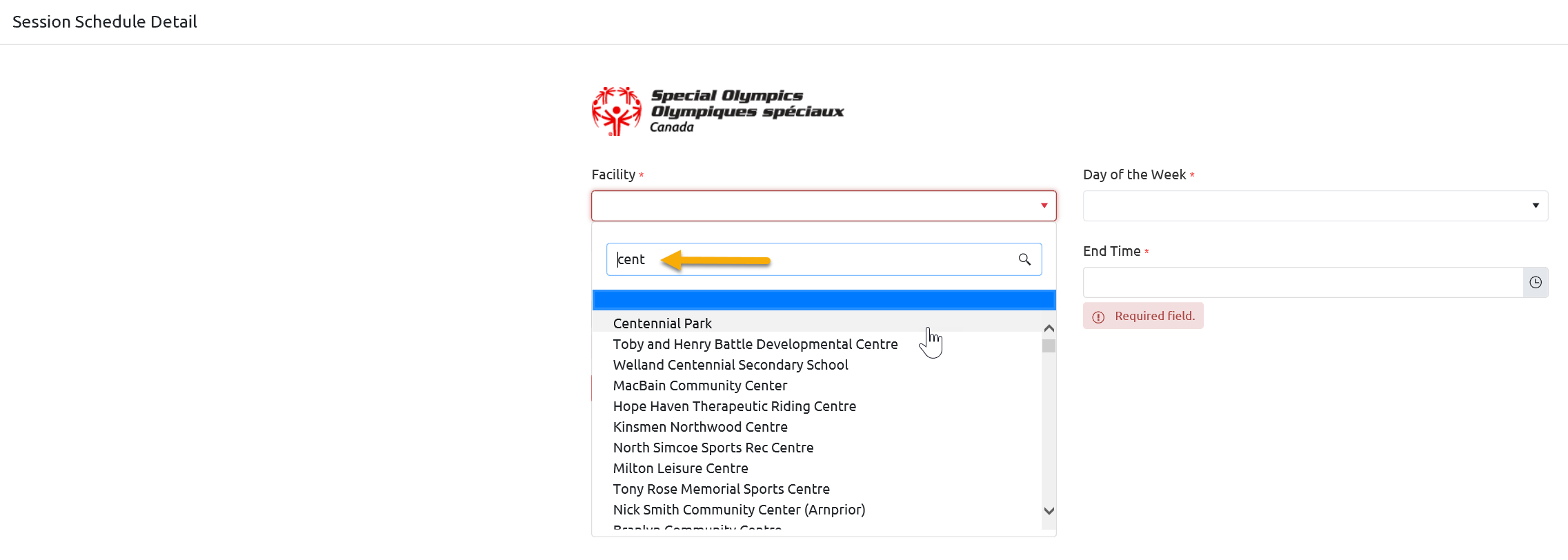
Select Day from Day of the Week field, Start & End Time and Submit to save this information.
Note: Time is provided in 30 minutes internals in list. If you have to enter time like 5:15 & 7:45 . Select 5:00 PM from the list and then edit this time by inserting cursor in the Start Time field which will allow you to edit time, so update it as 5:15 PM. Repeat this for End Time as well.
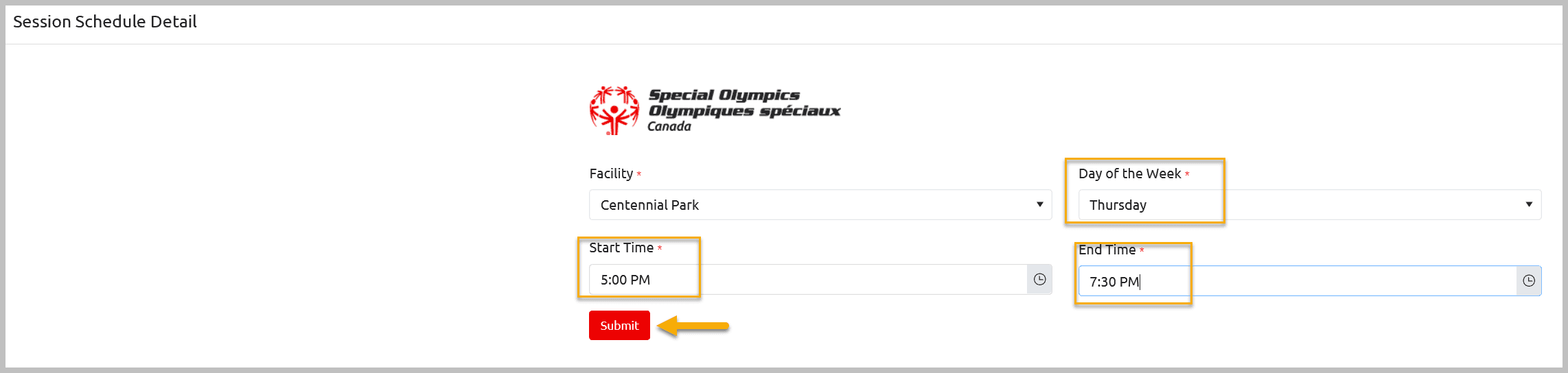
You will see your Session Schedule information. Submit to save and close this window
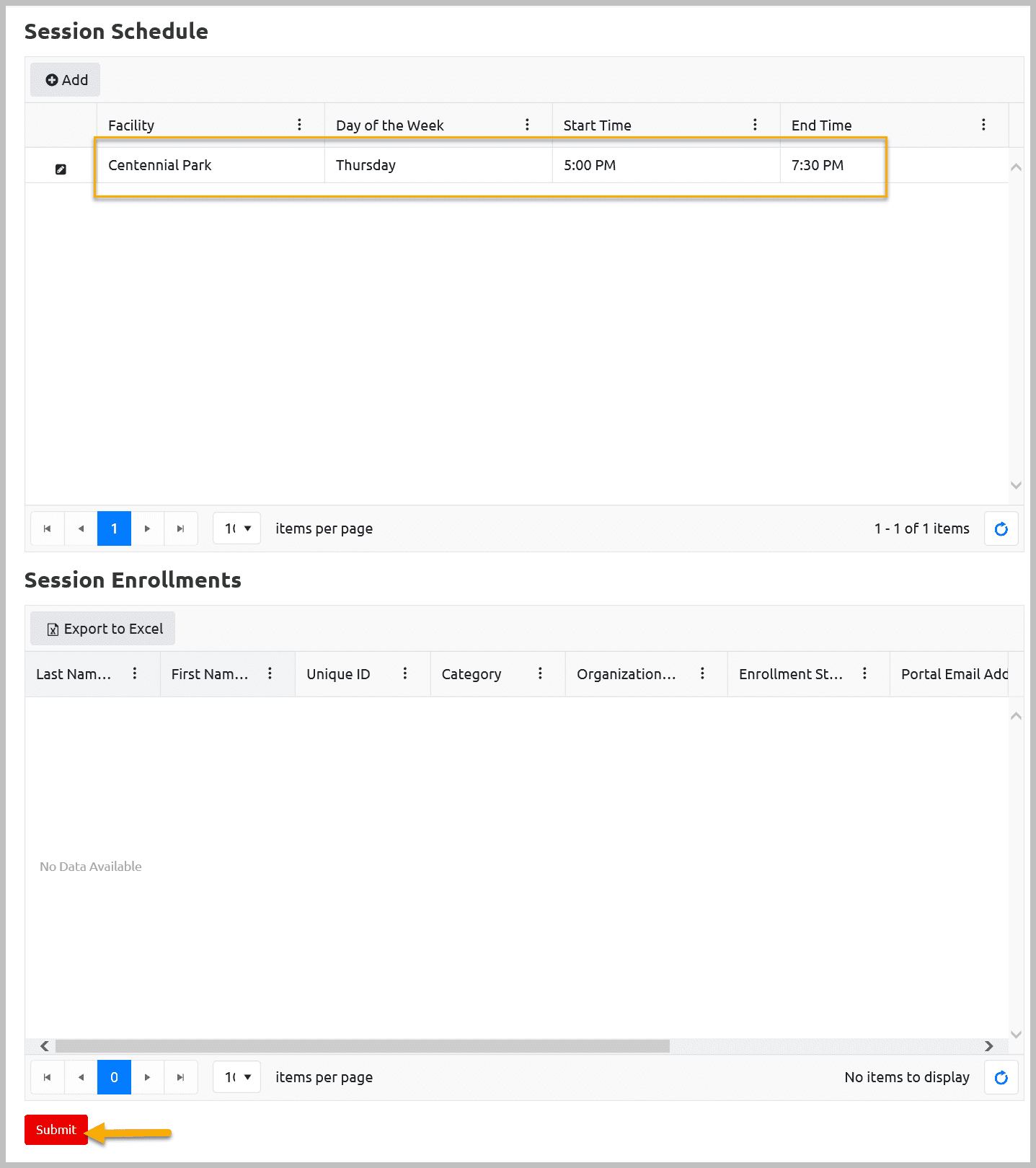
Confirmation Notice
You will get the following Success notice which means your session has been created successfully.
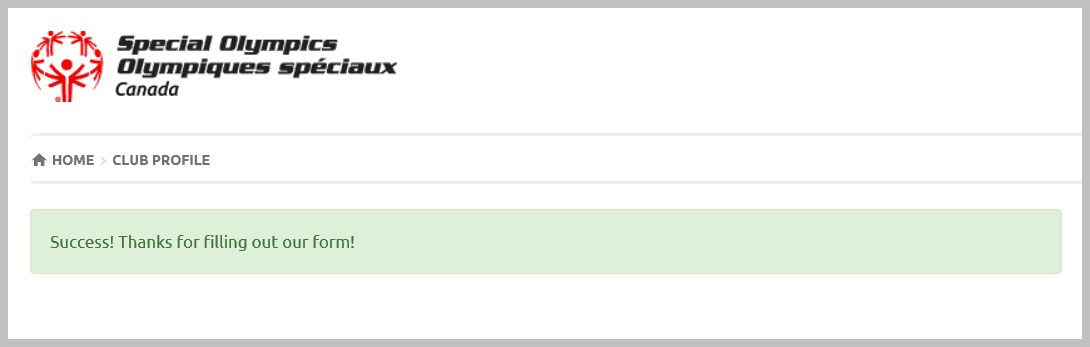
Open this new session again to review the information.
Check the Schedule field which was left blank, you will see auto filled information in it displaying Facility Name, Day and time of the practice.
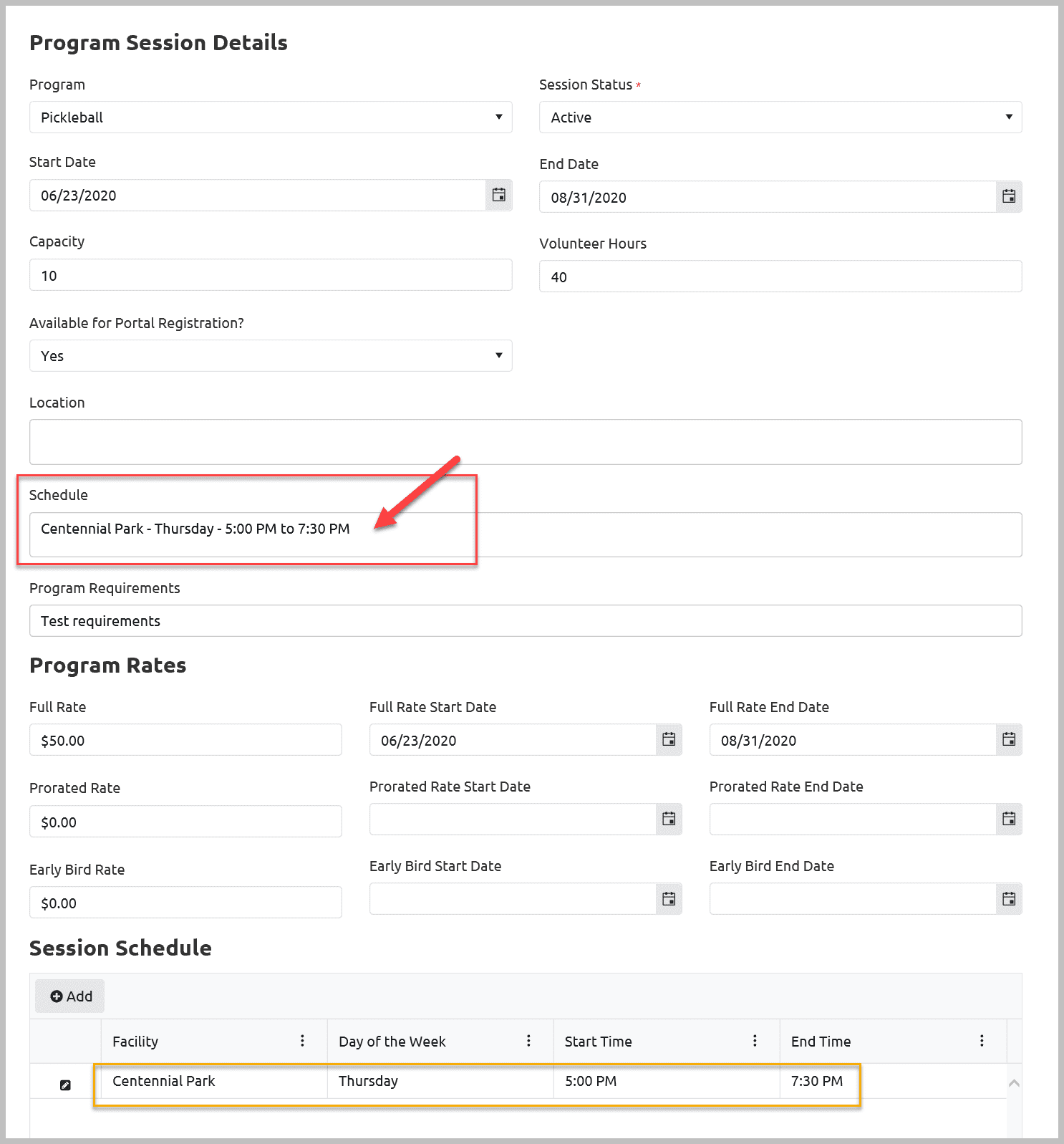
More Topics In Club Admins
- Attendance Tracker Form - How to Record this Information
- Membership Portal Account Creation Instructions for Already Registered Members
- Waivers Data Entry by Data Admins on Membership Portal
- Session Duplicator Tool - Instructions to duplicate Active or Expired session
- Concussion Awareness - Where and How to record this information
- Usability Membership Portal - Head Coach/Team Manager Role Instructions
- Usability Membership Portal - New Group Home Coordinator and New Group Home Athlete Registration Instructions
- Usability Membership Portal - Volunteer Self-Enrollment and Waivers Update Instructions
- Usability Membership Portal - New Volunteer - Registration Instructions
- Usability Membership Portal Login Instructions
- Template - Invitation to Membership Portal for already registered Athletes
- Steps to follow by club admins to create and manage yearly new sessions
- Template - Invitation to Membership Portal for already registered Volunteer
- How to Enroll registered Volunteer to another Sport?
- How to upload Atlanto Axial Form or Medical Document
- How to approve enrollments by Community Data Admin, Head Coach & Team Manager - Submitted to Approved
- Covid Declaration Form Received - Where & How to Record this Information
- Manage My Account - All Registered Volunteers - Blue Menu
- Member Enrollment Status - Full Explanation
- Membership Reports
- How to upload your Police Check
- Enrollments with In Progress Status
- New Volunteer - Community Approval Instructions
- Usability Membership Portal - Registered Volunteer Portal Login / Account Creation and Profile update Instructions
- Head Coach/Team Manager Role Instructions
- Family Administrator - Introduction
- Athlete not found in Database - Instructions to register New Athlete by Data Admins
- Instructions to add a Session
- Program Sessions - Introduction
- How to change my Password?
- How to Cancel Athlete/Volunteer Enrollment?
See Also
- Membership Portal - Family Admin Role Instructions to update your Athlete Information
- Membership Portal Account Creation Instructions for Already Registered Members
- New Junior Volunteer Registration Instructions
- Waivers Data Entry by Data Admins on Membership Portal
- Session Duplicator Tool - Instructions to duplicate Active or Expired session