How to upload your Police Check
To upload PDF / Electronic copy of your police check
Login to Membership Portal
https://portal.specialolympics.ca/
Select My Profile from top right My Options dropdown menu on this landing page.
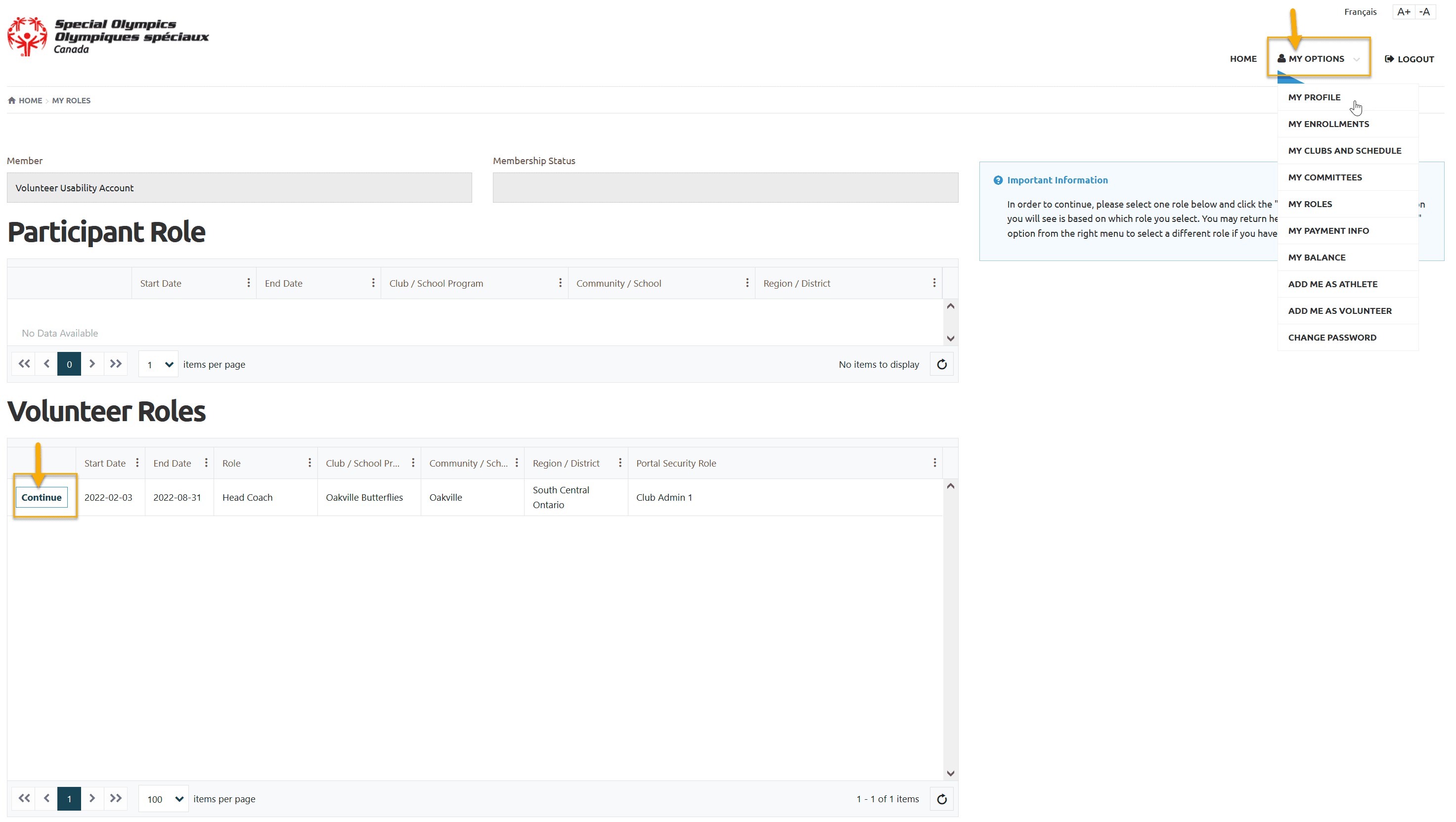
Scroll down to find Criminal Record Check Information section
If you are new volunteer, this section will not have any police check entries. Already registered members will find their Police checks listed here which they have submitted in the past.
Note: There will not be PDF attachment in your old police checks entries as we were not uploading copies of police checks . We were keeping physical copies only.
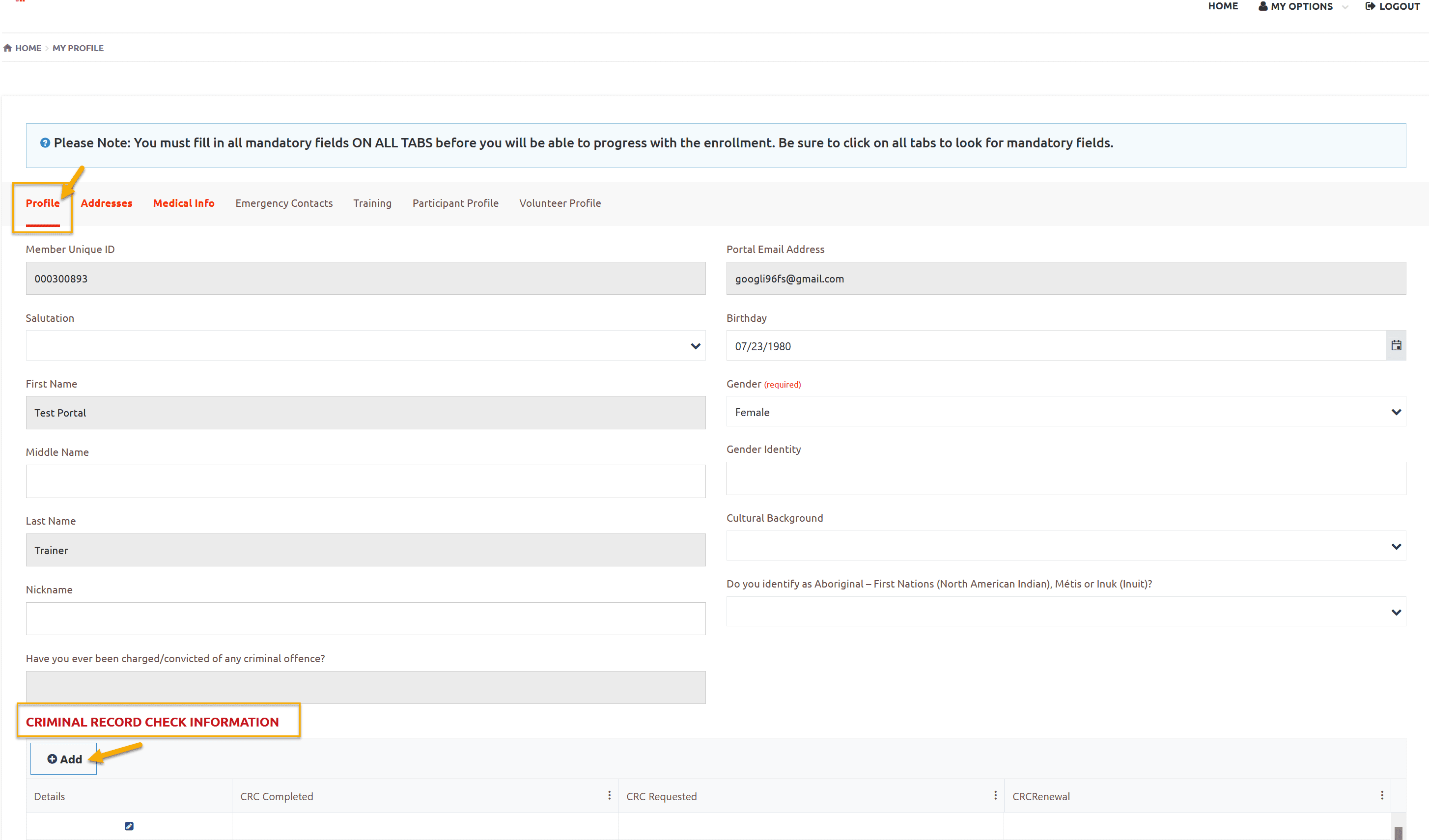
To upload copy of police check click Add button
Read instruction carefully provide in the Attachment Guide box.
You must click Save before uploading police check (mandatory).
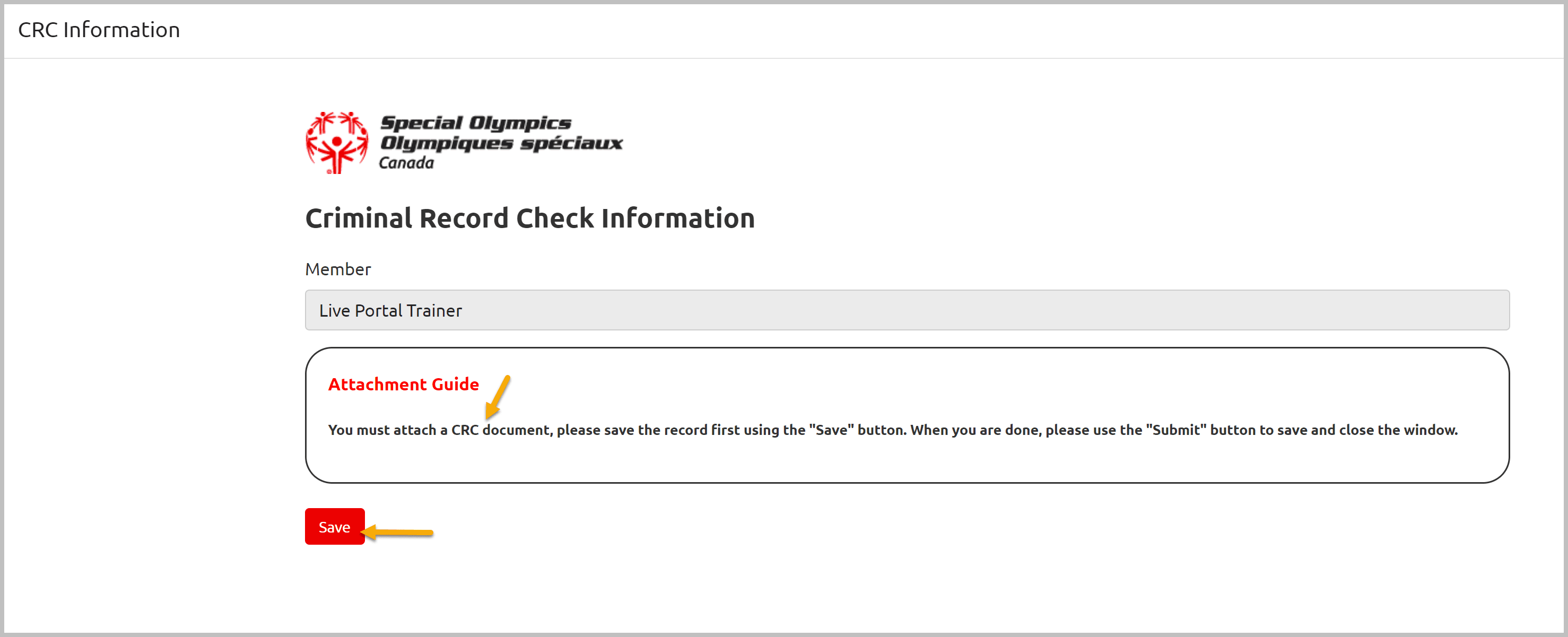
In New window click on Add new document
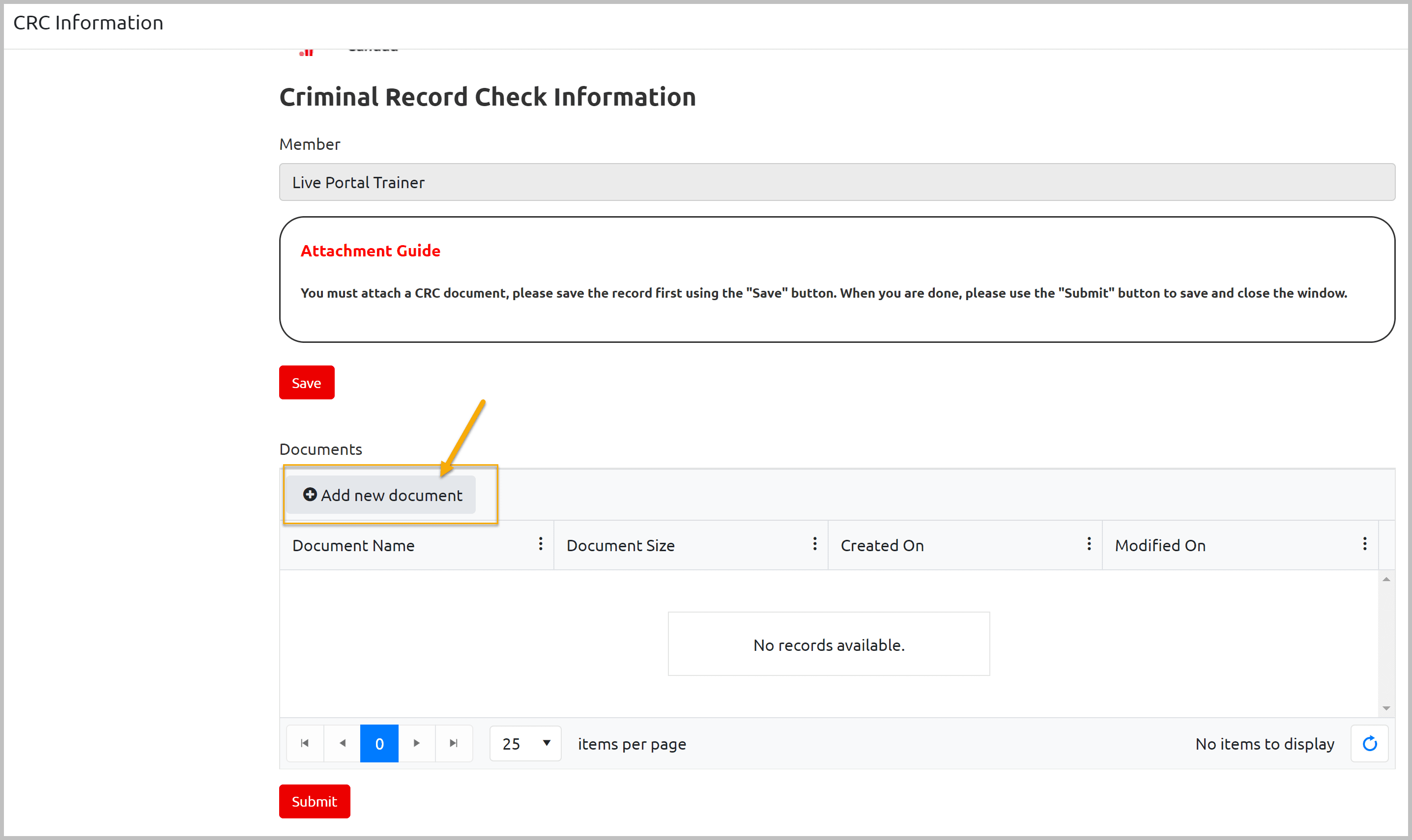
A small window will open. Click on Select Files.
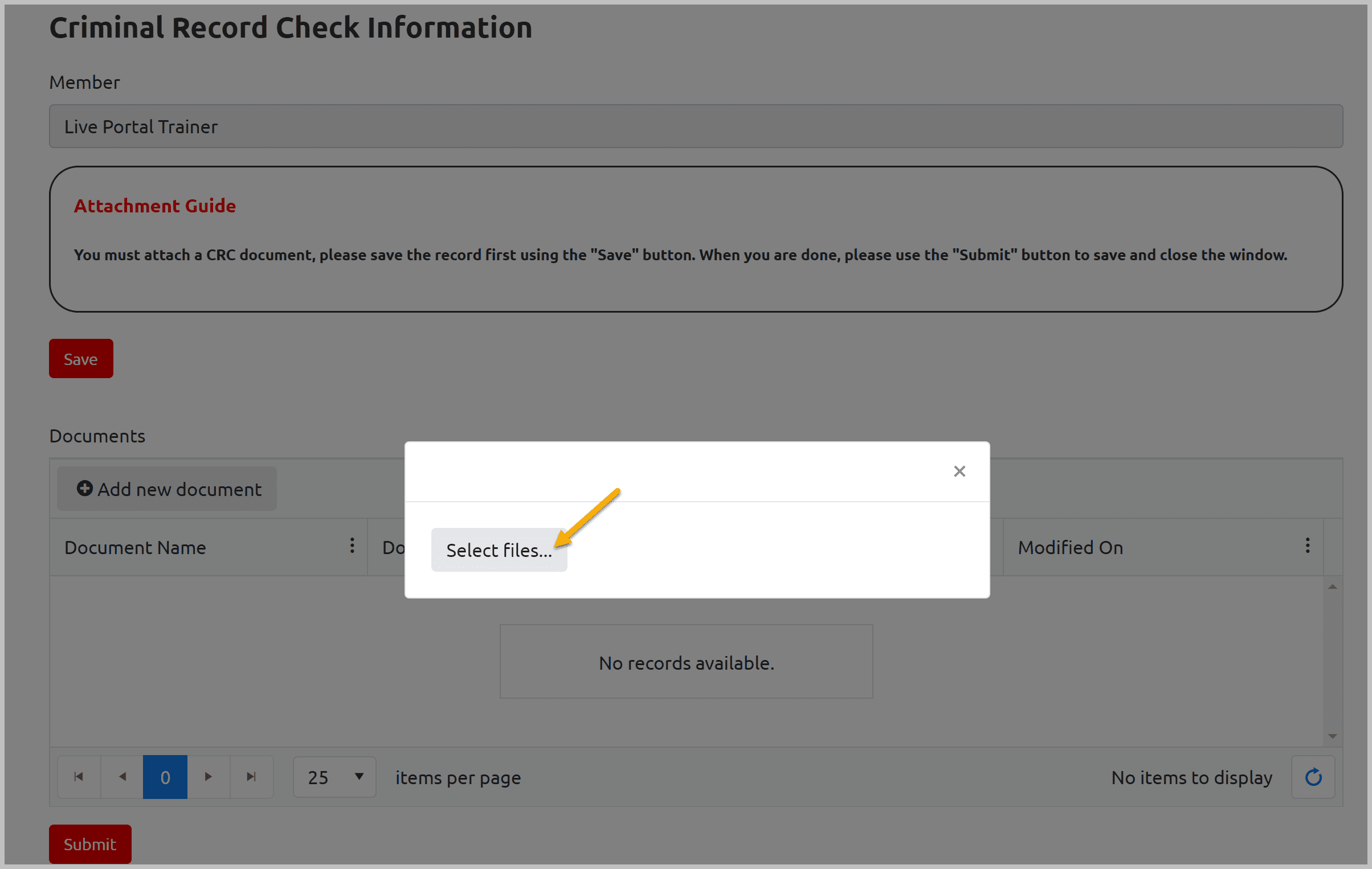
Select appropriate file from your computer and click Open
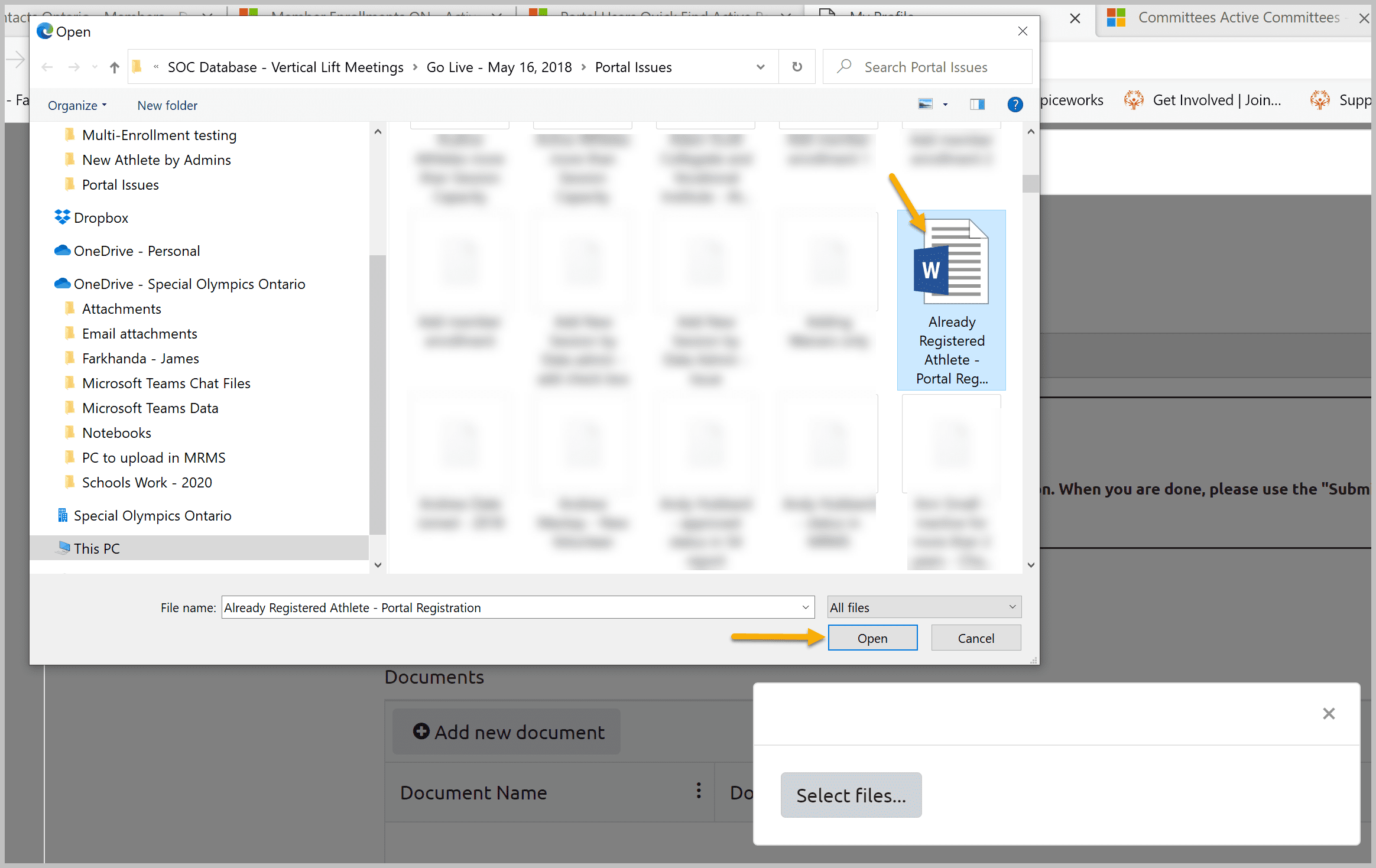
File will be attached in CRC Information window.
Click Submit to save it.
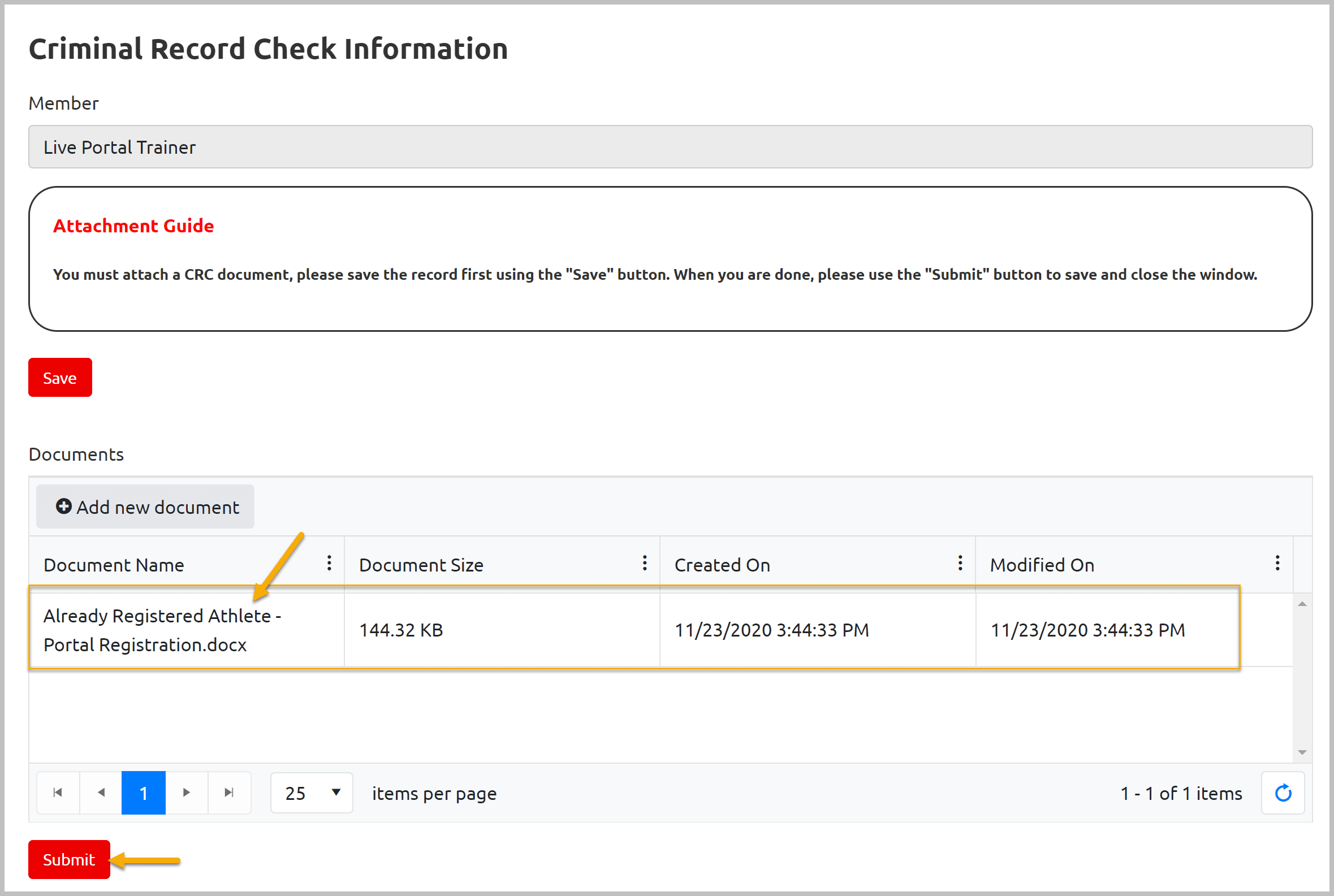
You will see new entry of your police check but CRC Completed & CRC Renewal Dates will be blank. These dates have to be filled by DBA at SOO office after approving your police check. In case of rejection, you will be notified by SOO office stating cause of rejection.
Note: Volunteer must inform SOO office at: farkhandas@specialolympicsontario.com after uploading police check to be verified.
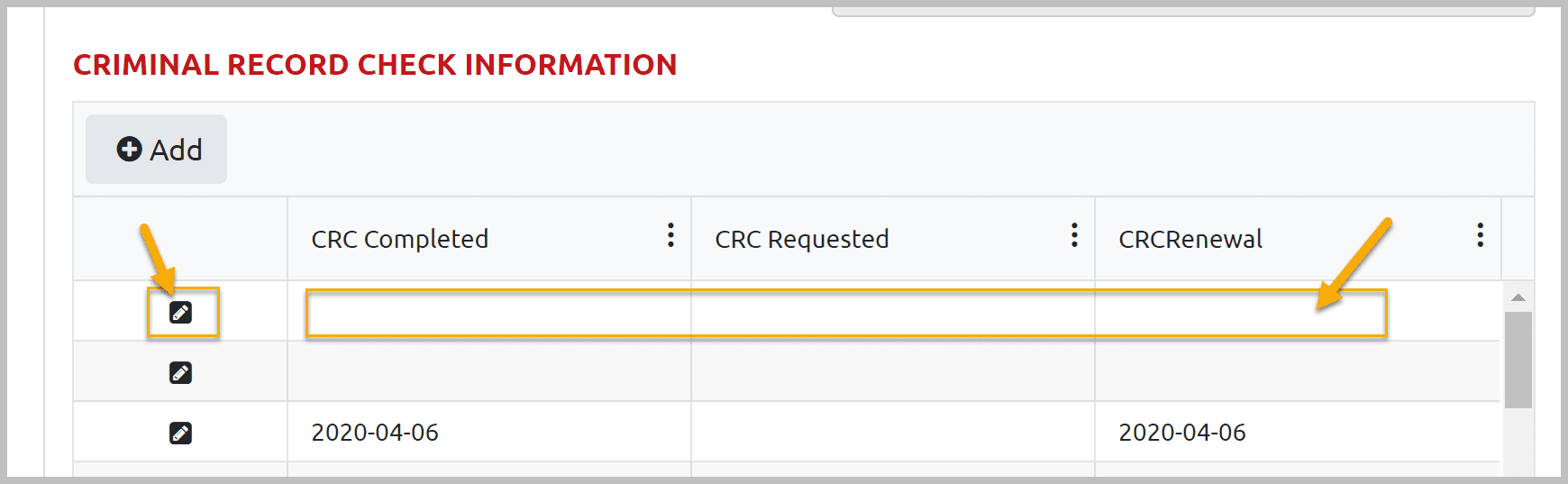
Don’t forget to Submit at the bottom of Profile tab before moving to another tab.
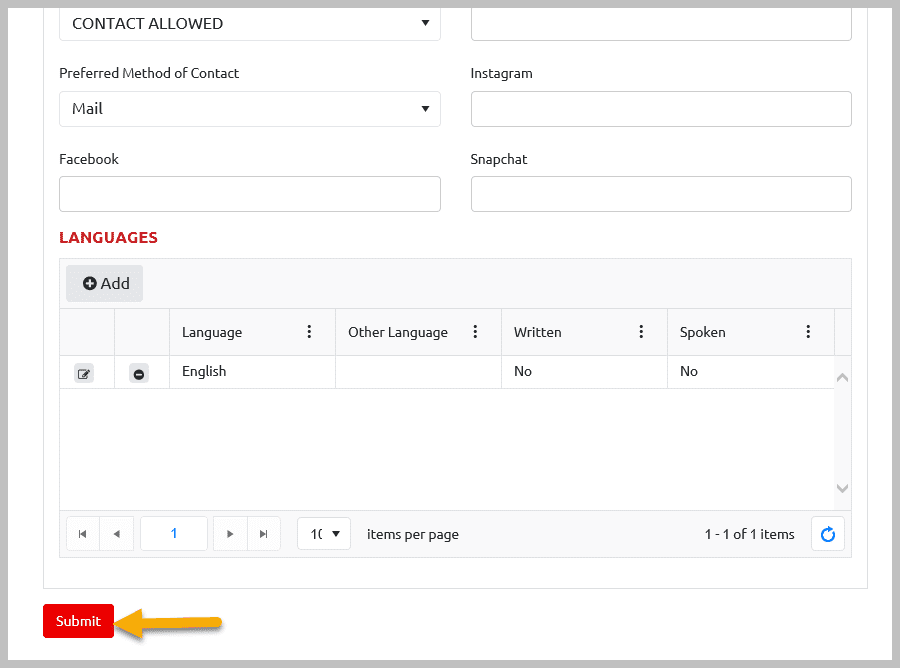
More Topics In Club Admins
- Attendance Tracker Form - How to Record this Information
- Membership Portal Account Creation Instructions for Already Registered Members
- Waivers Data Entry by Data Admins on Membership Portal
- Session Duplicator Tool - Instructions to duplicate Active or Expired session
- Concussion Awareness - Where and How to record this information
- Usability Membership Portal - Head Coach/Team Manager Role Instructions
- Usability Membership Portal - New Group Home Coordinator and New Group Home Athlete Registration Instructions
- Usability Membership Portal - Volunteer Self-Enrollment and Waivers Update Instructions
- Usability Membership Portal - New Volunteer - Registration Instructions
- Usability Membership Portal Login Instructions
- Template - Invitation to Membership Portal for already registered Athletes
- Steps to follow by club admins to create and manage yearly new sessions
- Template - Invitation to Membership Portal for already registered Volunteer
- How to Enroll registered Volunteer to another Sport?
- How to upload Atlanto Axial Form or Medical Document
- Add New Club Session
- How to approve enrollments by Community Data Admin, Head Coach & Team Manager - Submitted to Approved
- Covid Declaration Form Received - Where & How to Record this Information
- Manage My Account - All Registered Volunteers - Blue Menu
- Member Enrollment Status - Full Explanation
- Membership Reports
- Enrollments with In Progress Status
- New Volunteer - Community Approval Instructions
- Usability Membership Portal - Registered Volunteer Portal Login / Account Creation and Profile update Instructions
- Head Coach/Team Manager Role Instructions
- Family Administrator - Introduction
- Athlete not found in Database - Instructions to register New Athlete by Data Admins
- Instructions to add a Session
- Program Sessions - Introduction
- How to change my Password?
- How to Cancel Athlete/Volunteer Enrollment?
See Also
- Membership Portal - Family Admin Role Instructions to update your Athlete Information
- Membership Portal Account Creation Instructions for Already Registered Members
- New Junior Volunteer Registration Instructions
- Waivers Data Entry by Data Admins on Membership Portal
- Session Duplicator Tool - Instructions to duplicate Active or Expired session