Membership Portal – Family Admin Role Instructions to update your Athlete Information
Family Administrator
This role will provide Parent/Guardian access to their child/children profile to manage /update info like updating contact/medical info and will be able to view/Cancel/add enrollment in sports.
If you already have Membership Portal Account as a registered Volunteer or Family Admin
Copy and paste the Membership Portal URL in the browser:
https://portal.specialolympics.ca/
Login to your Portal Account
After login, following will be your Landing page
In Volunteer Roles window, select Continue for Family Admin Role
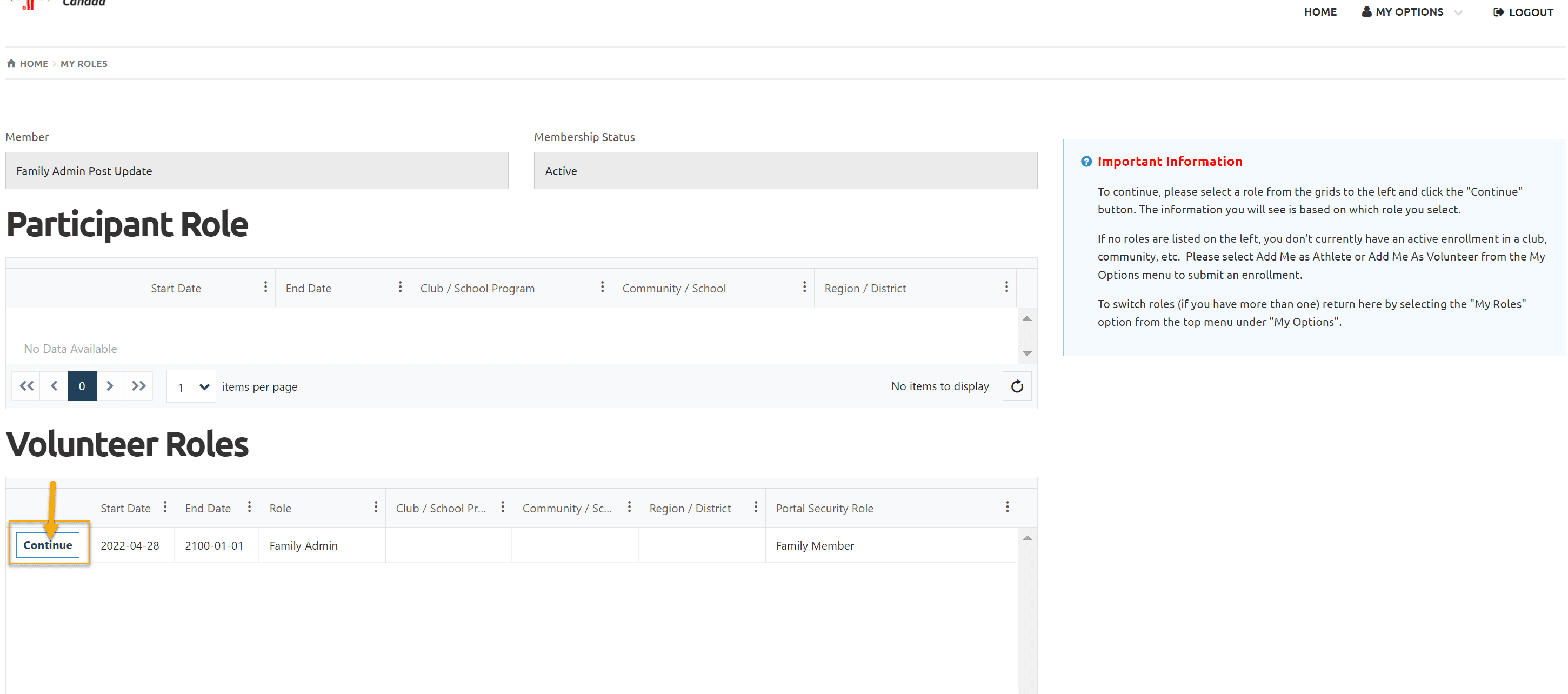
Family Admin Role Window
Role selection will bring following Family Admin Role Window with more options. Read instructions carefully in Instructions section
You can find important announcements made by Special Olympics Ontario in Announcements section.
My Options – menu is to view/update your information (Parent/Guardian)
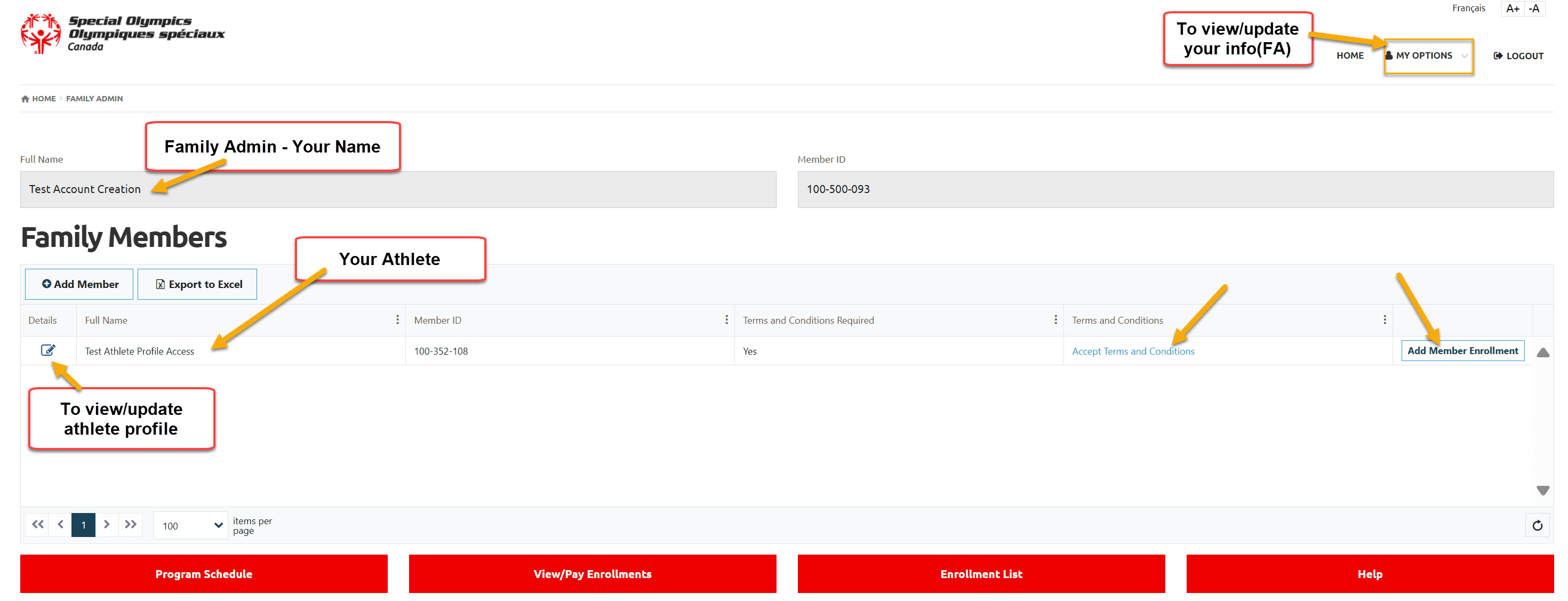
More instructions to come……
More Topics In Family Administrators
- How to change my Password?
- Family Administrator - Introduction
- New Athlete Registration by Parent/Guardian
- Member Enrollment Status - Full Explanation
- Manage My Account - All Registered Volunteers - Blue Menu
- How to upload Atlanto Axial Form or Medical Document
- Usability Membership Portal Login Instructions
- Membership Portal Account Creation Instructions for Already Registered Members
Search