Portal Account Creation Instructions for already registered members
If you have never accessed your profile on the Membership Portal / Requested to change your Portal Email Address
Membership Portal Link https://portal.specialolympics.ca/
Select REGISTRATION from Portal Home page
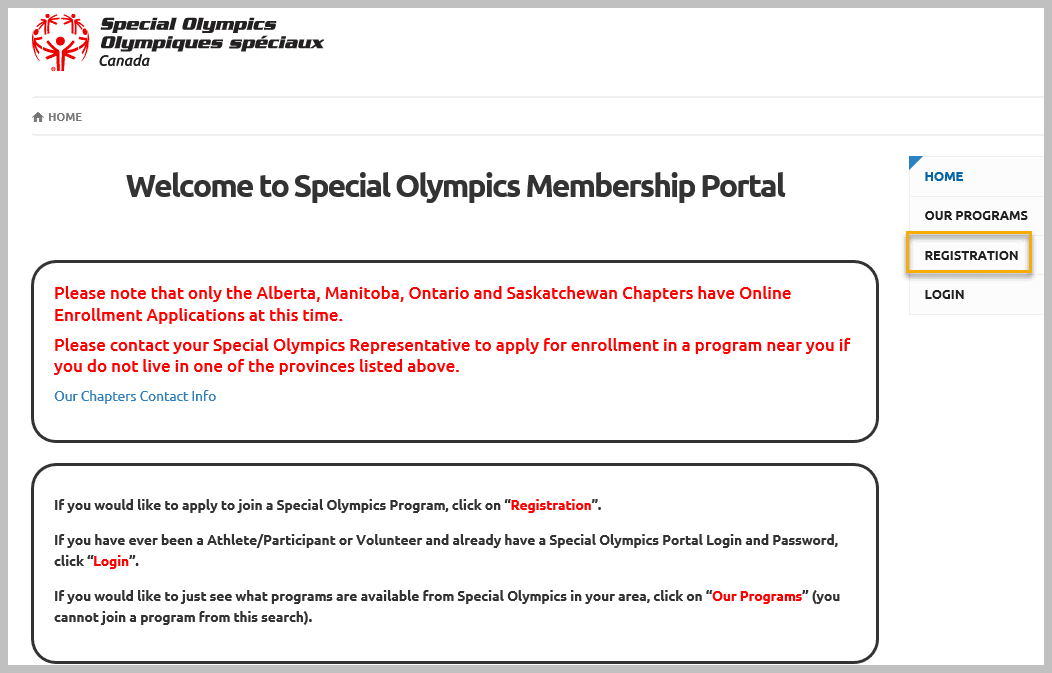
In the following window
Select SO Ontario from Your Chapter/Province/Territory field drop-down
Fill out Your Information fields. Filled in information must match with which you are already registered in database.
Select appropriate option from TELL US WHO YOU ARE
Click on Register – Validate Member
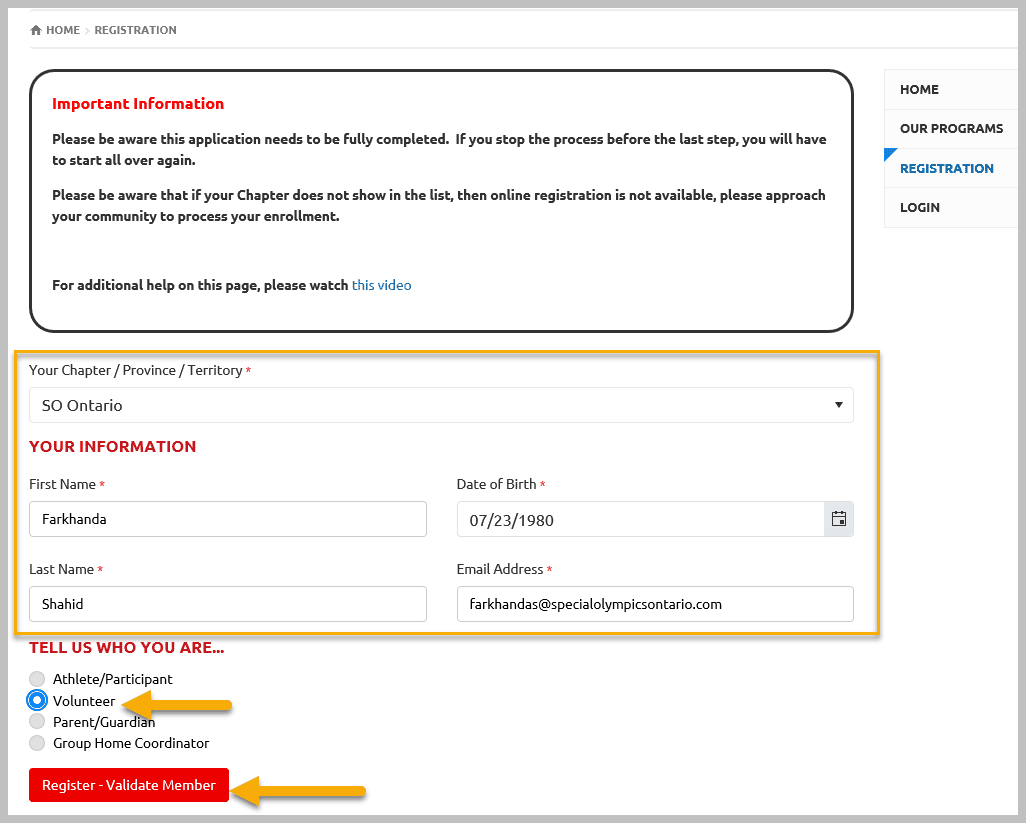
You will get confirmation window that system has found you and has sent an email with a link. Check your email, copy and paste link in your browser to complete portal registration.
Note: if you do not find system email in your Inbox, please check your Junk folder
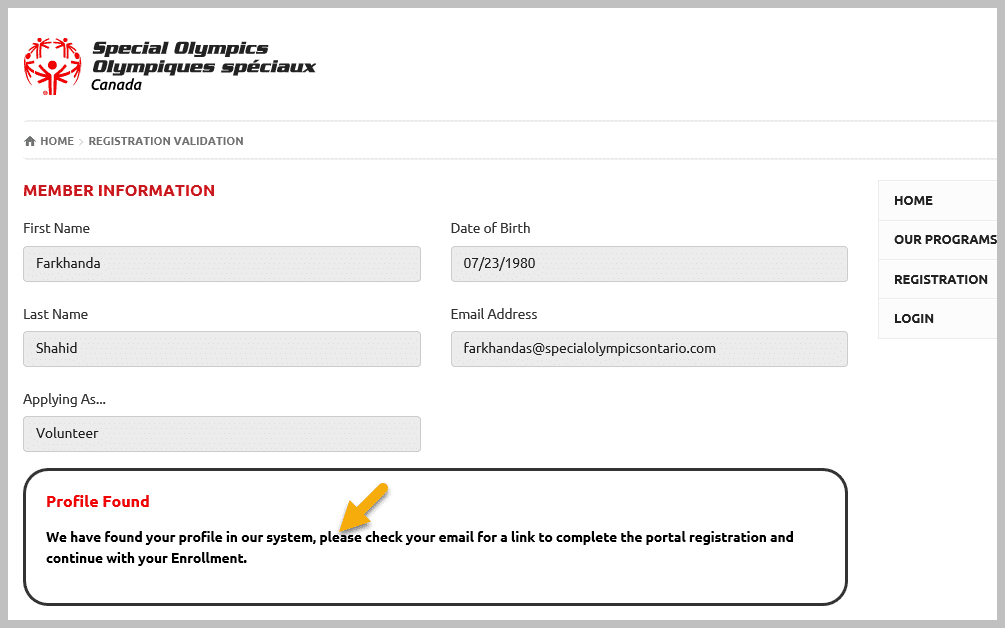
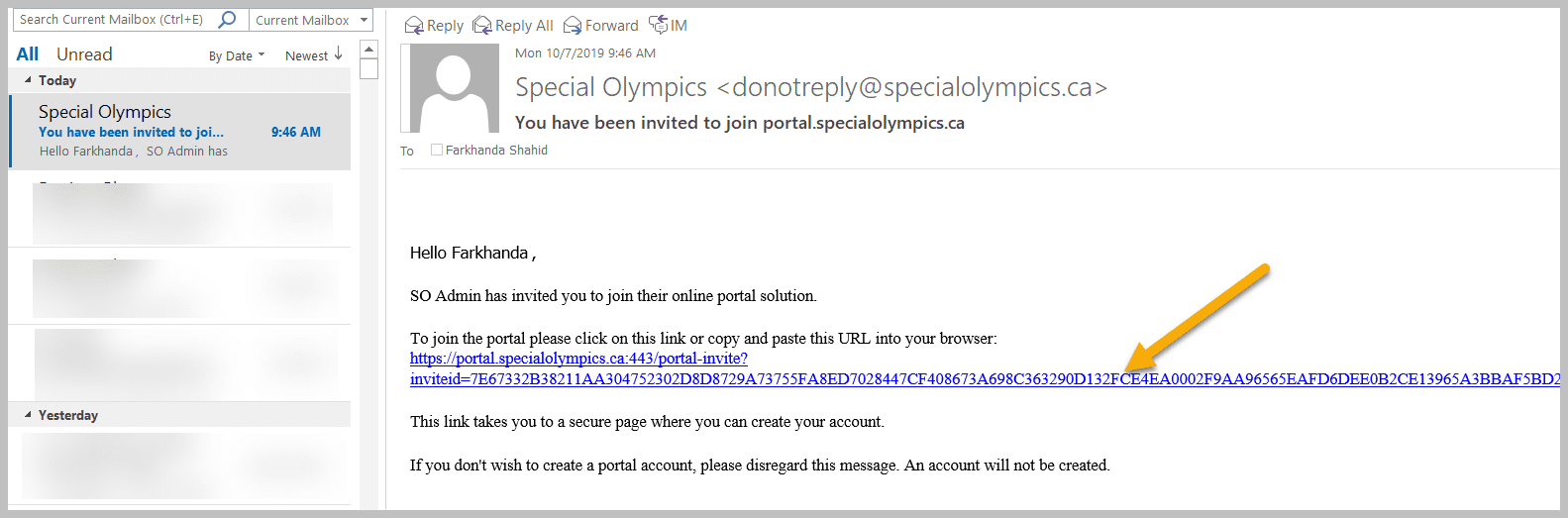
In Registration window
Enter your Email in Verify Email field
Enter Password twice in the provided fields
Click on Register
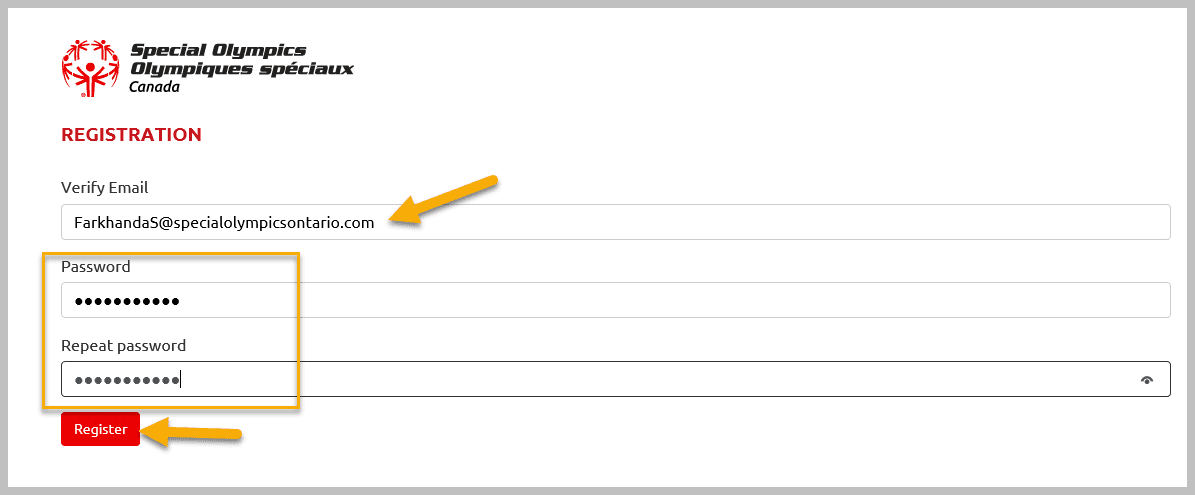
Your account has been created and your landing page will have all options to update your profile, add/remove enrollments.
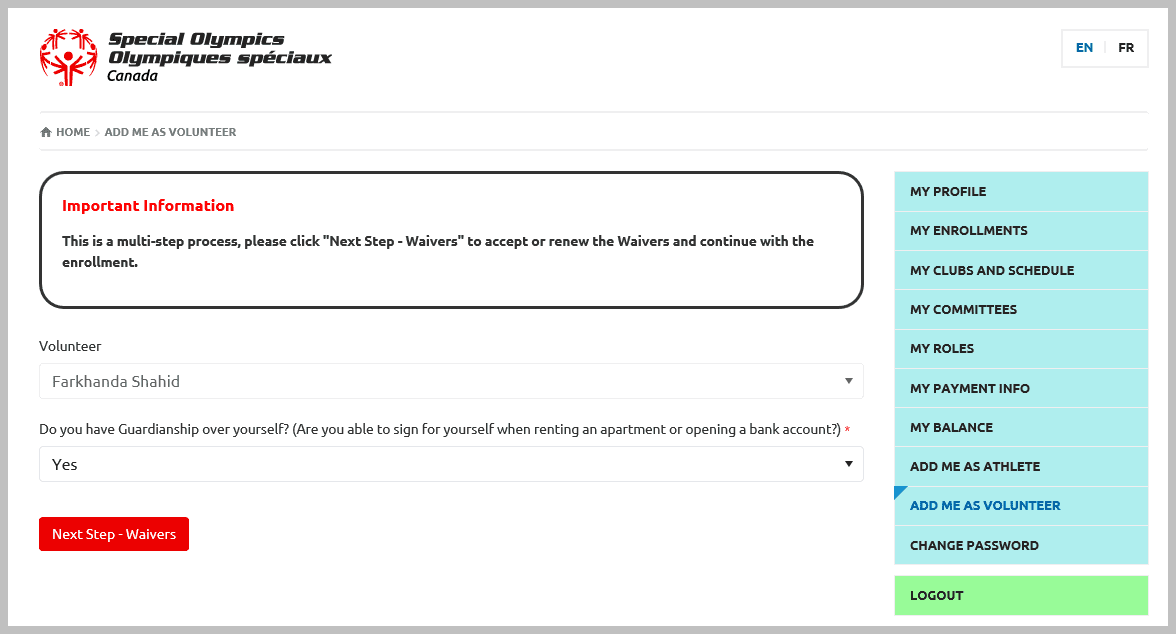
Role Selection – To select your Role select My Roles tab from Blue Menu
Roles like SO Athlete, Assistant Coach, Head Coach/Team Manager/ Program Volunteer
See Also
- Membership Portal - Family Admin Role Instructions to update your Athlete Information
- Membership Portal Account Creation Instructions for Already Registered Members
- New Junior Volunteer Registration Instructions
- Waivers Data Entry by Data Admins on Membership Portal
- Session Duplicator Tool - Instructions to duplicate Active or Expired session