New Athlete Registration Instructions
Copy and paste following URL to browser and follow the instructions
https://portal.specialolympics.ca/
From Home Page, Select Registration
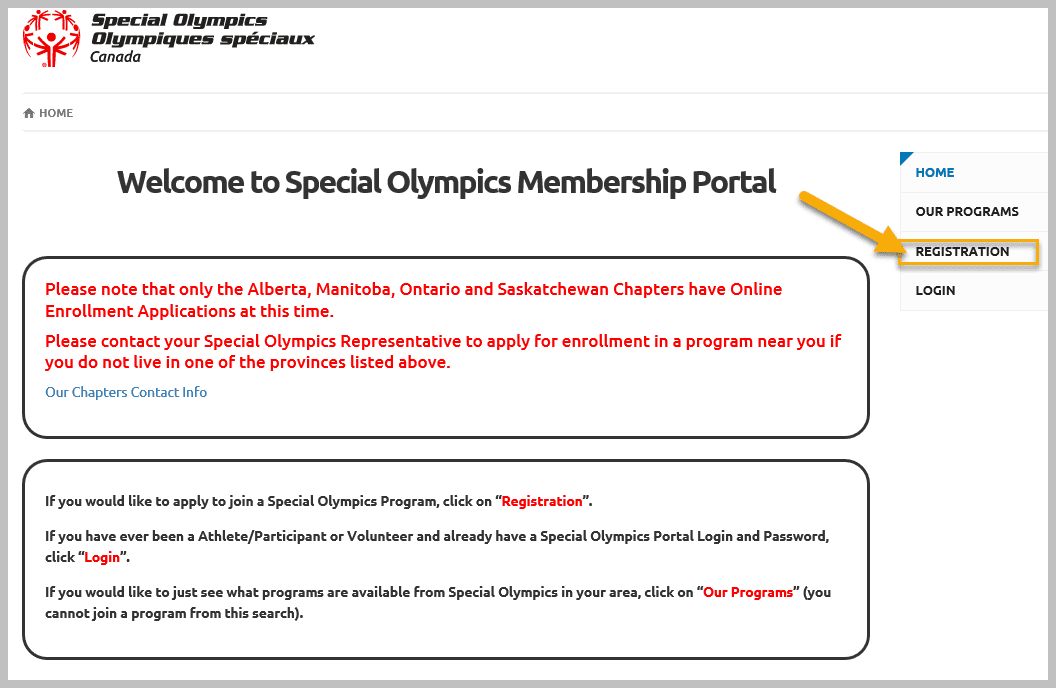
Select Chapter SO Ontario
Fill out Your Information
Select Athlete/Participant in Tell Us Who you Are….
Click Register – Validate Member
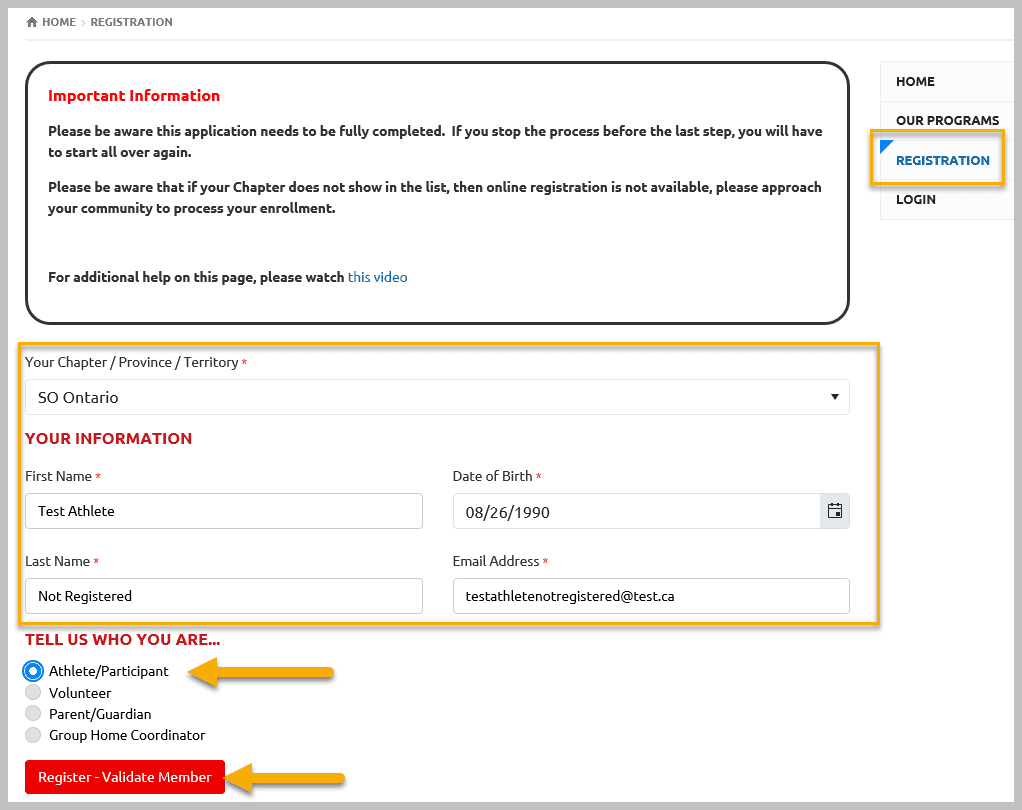
System did not find you as a registered member.
Enter your Email address in Reenter Email field and password in Password & Repeat Password fields
Click Register
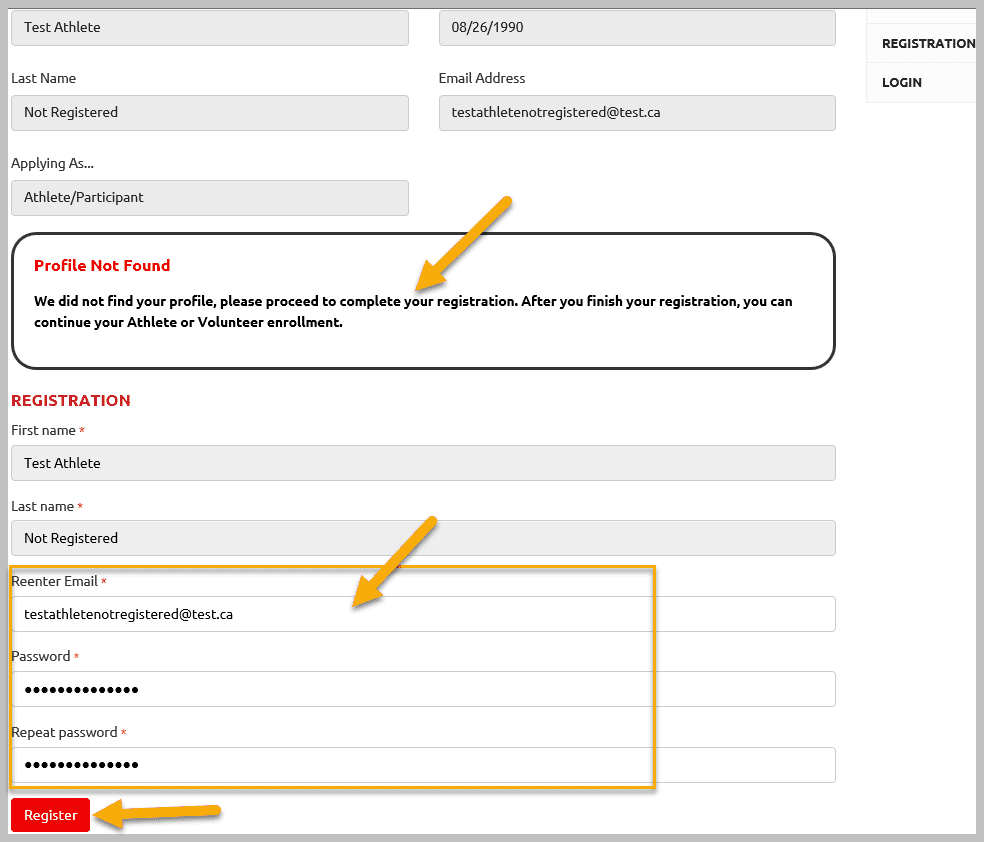
Note: If you need help, click on help Video on each Screen
In the following screen Select Yes if you are 18 years old & over and click Next Step – Waivers
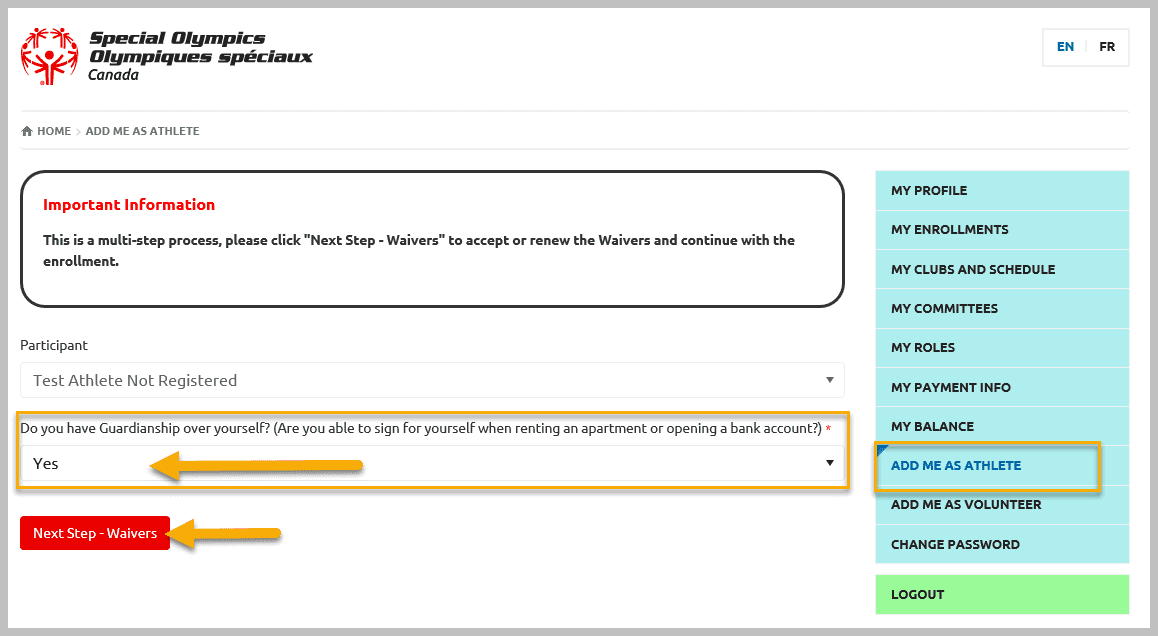
Fill out Legal Waivers, first 3 has to be Yes to proceed further on your application
In Media Release – you have options to pick your options
Click Next Step – Program Search
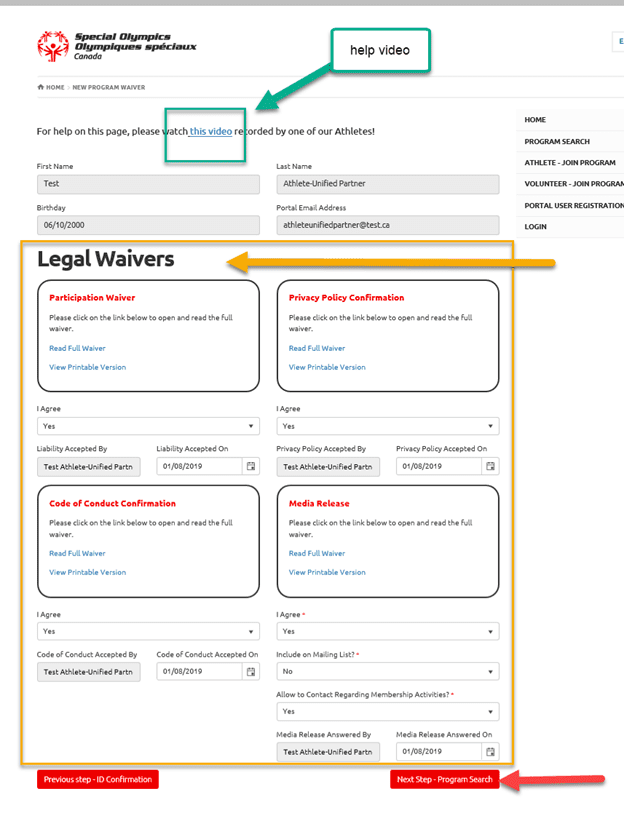
In Program Search Criteria window, select Region and Community in which you want to find Sport clubs/Programs
You can select Sport to find clubs/Programs only for that particular sport, then click Search
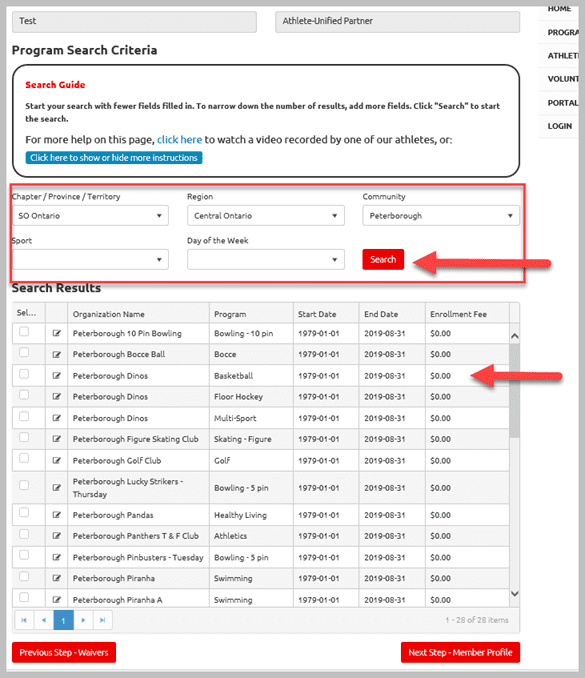 .
.
Select appropriate club from Search Results list and click on Next Step – Member Profile
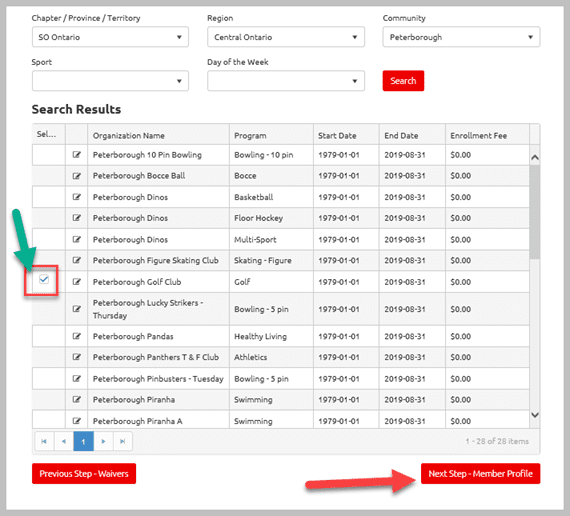
Fill out appropriate info on this page and click Next Step – Address
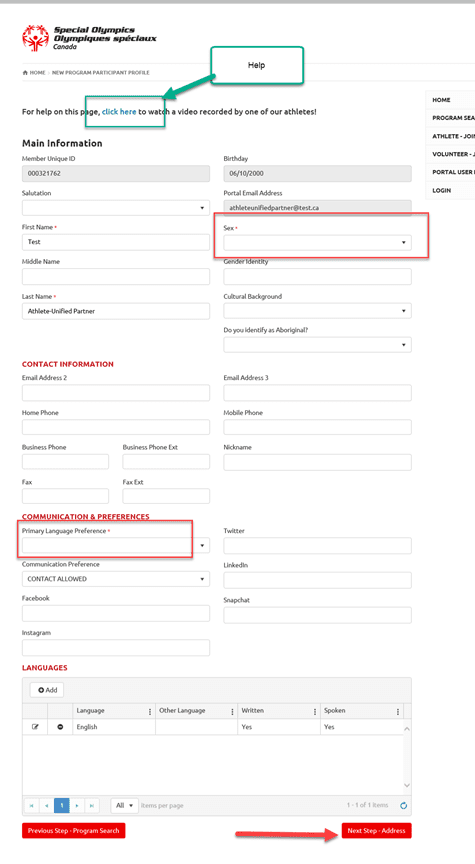
Fill out Primary Address and click Next Step – Criminal Record Check
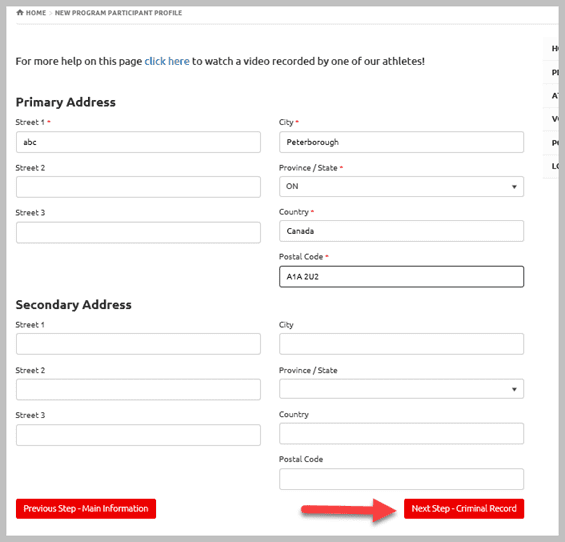
In Criminal Record Check window declare if you have a criminal record otherwise click Next Step – Medical Information
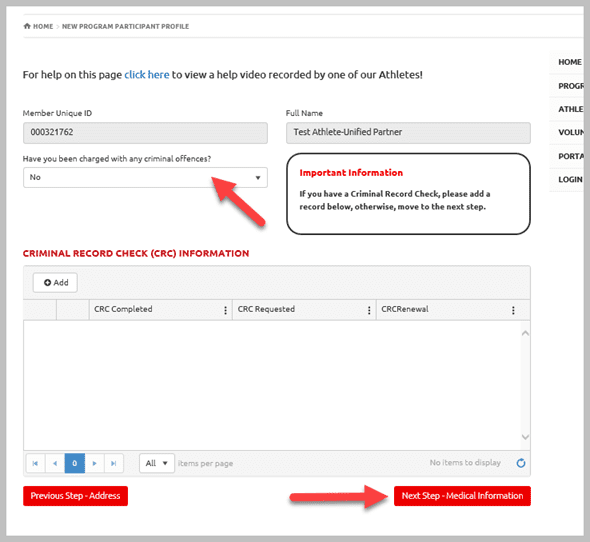
Fill out Medical Information and click on Next Step – Emergency Contacts
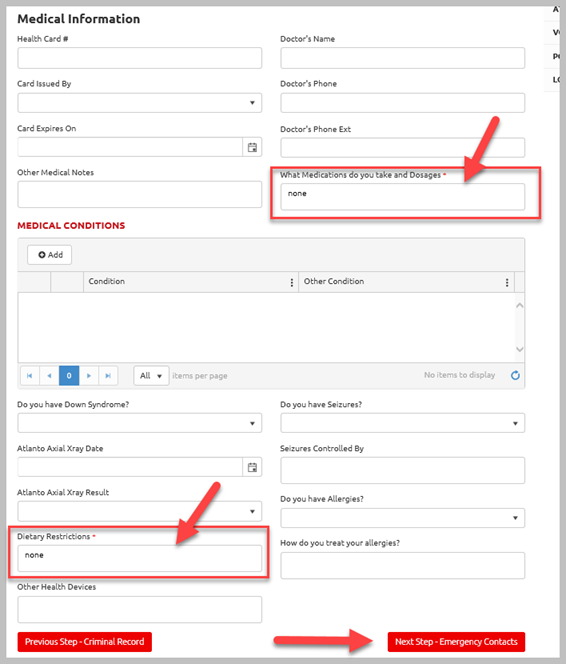
You must have to provide at least one EC and click on Next Step – Member Training
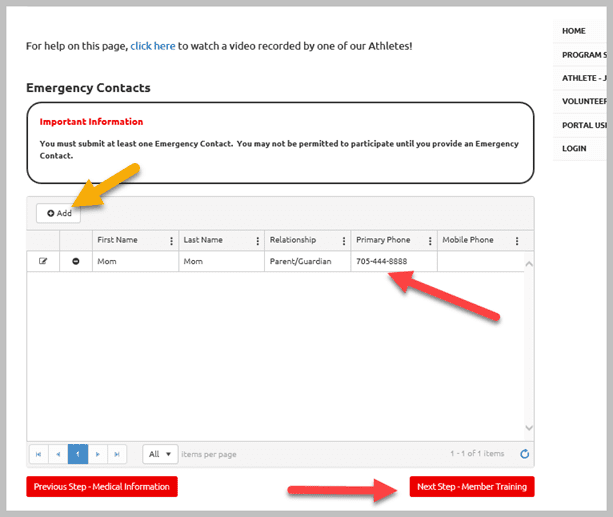
Add training info if you have any then click Next Step – Participant Profile
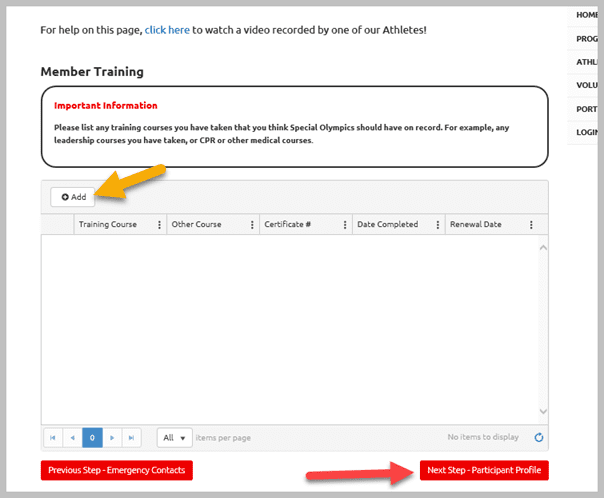
Fill out info and click Next Step – Enrollment Detail
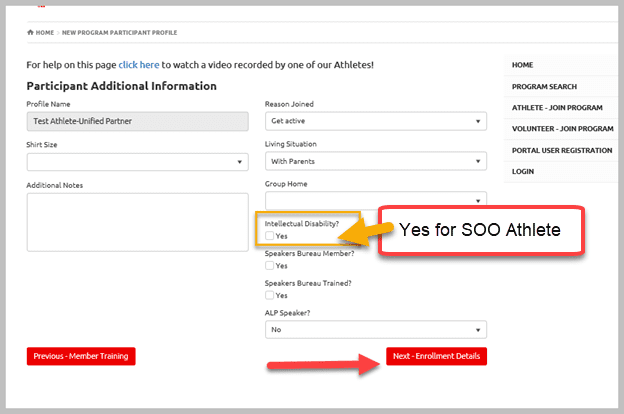
Verify enrollment details and click Next Step – Payment Information
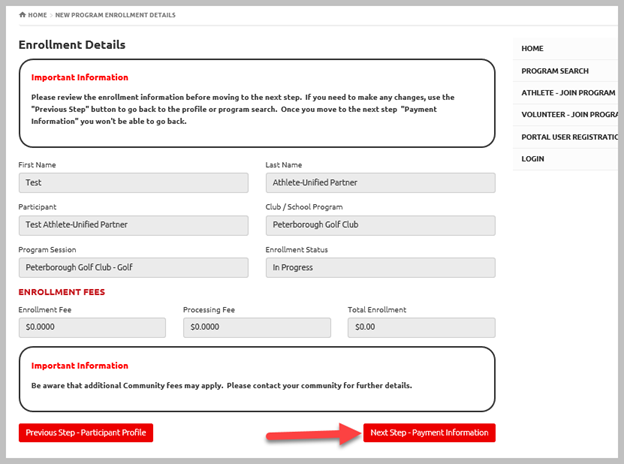
Enrollment Fee for this program may or may not will be provided here. In either case you have to pay fee to your community once your application will be approved by your community.
Click Submit Enrollment
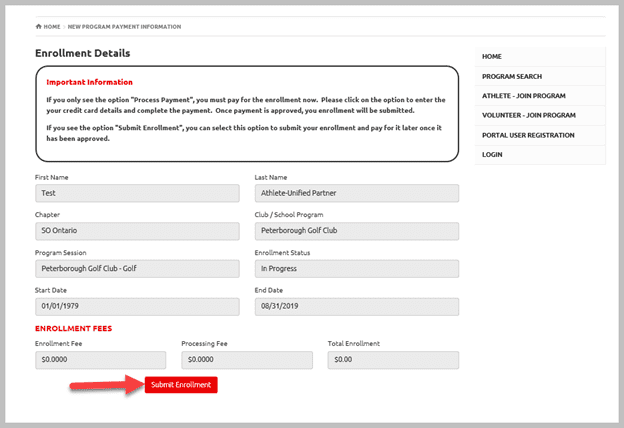
You will get a system generated confirmation Email.
if you wish to enroll in another sport click on Add Program Enrollment and follow the steps to add another enrollment.
If you do not want to add more Enrollments then Click Go to My Enrollments
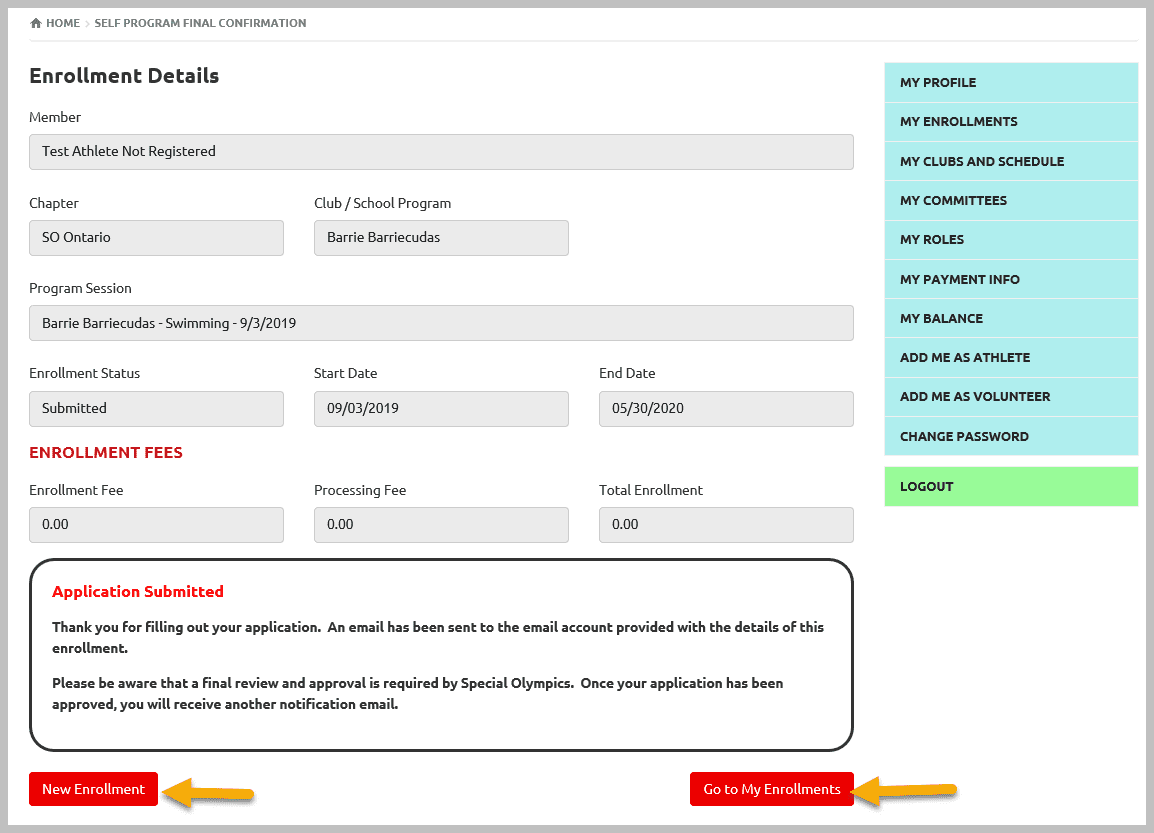
You will be able to see your Submitted Enrollments. These enrollment/s have to be approved by your Club/Community yet.
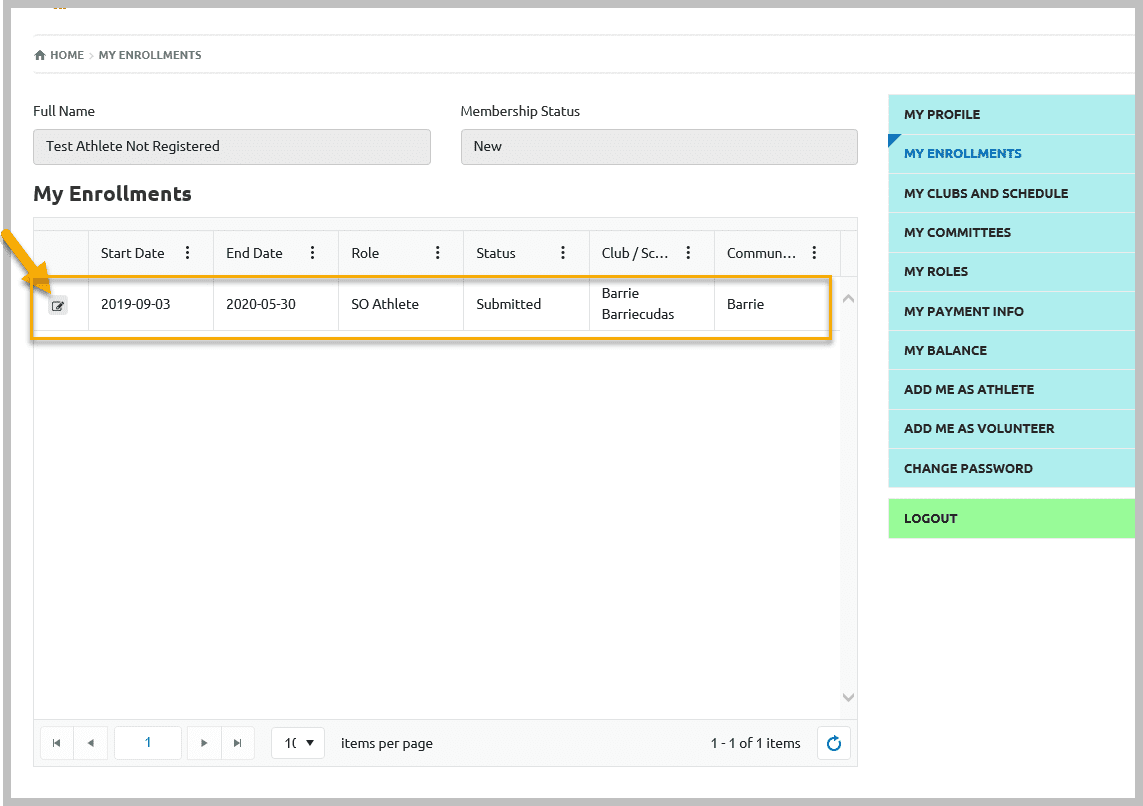
See Also
- Membership Portal - Family Admin Role Instructions to update your Athlete Information
- Membership Portal Account Creation Instructions for Already Registered Members
- New Junior Volunteer Registration Instructions
- Waivers Data Entry by Data Admins on Membership Portal
- Session Duplicator Tool - Instructions to duplicate Active or Expired session