Forgotten Password – Instructions to Reset it
From Login screen, click on Forgotten Password
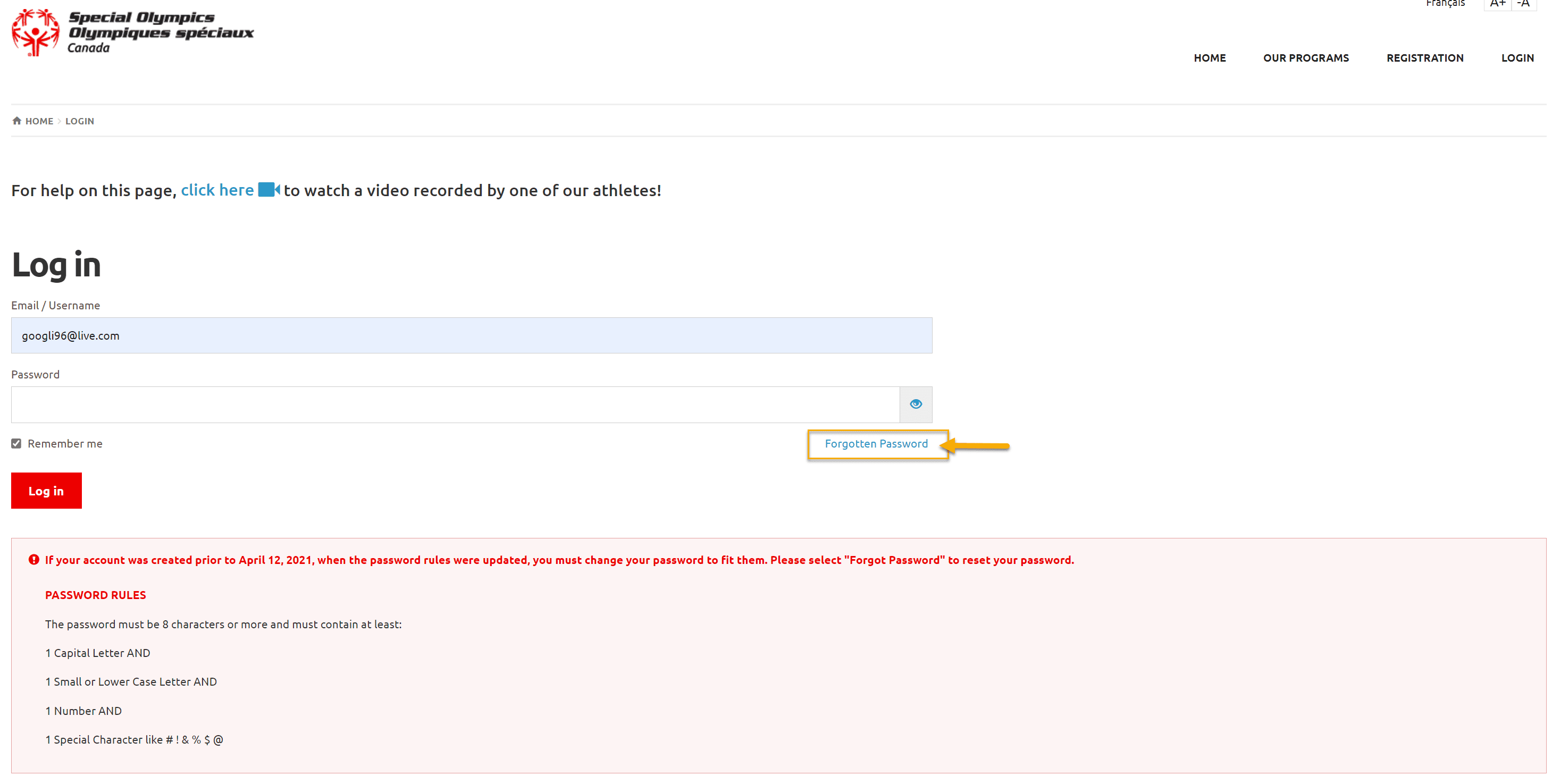
In the following screen enter Portal Email ( email with which you got registered on the Portal and had Portal account) and Send
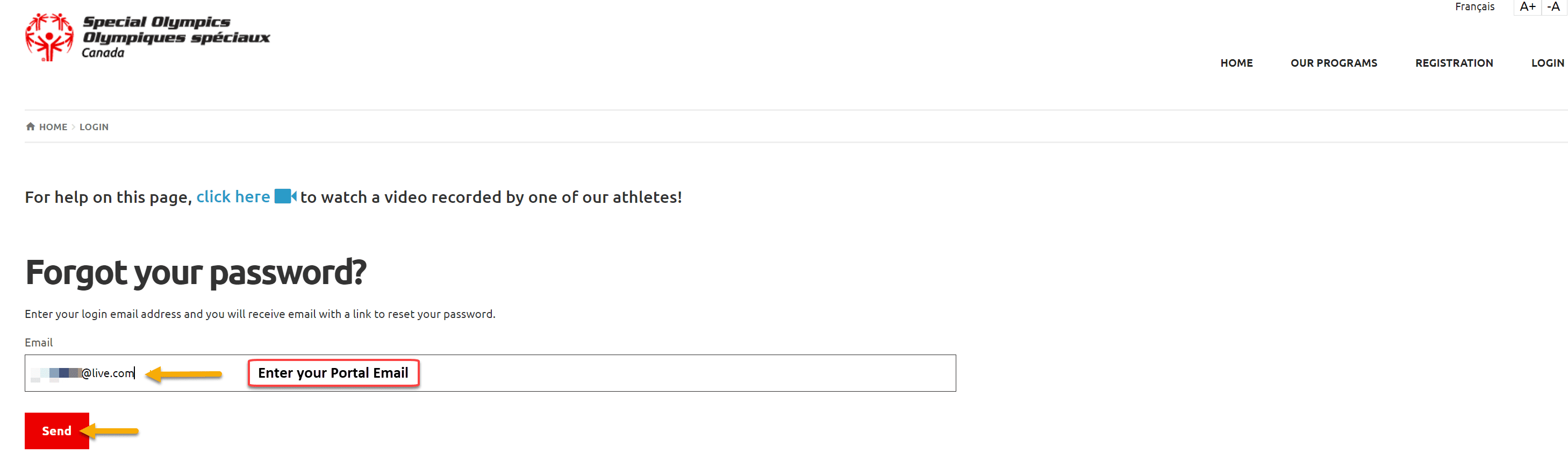
You will get confirmation screen which will advise you to check your inbox as system has sent you Email to proceed further to reset password
Note: if you do not find system Email in your Inbox, check Junk folder as well
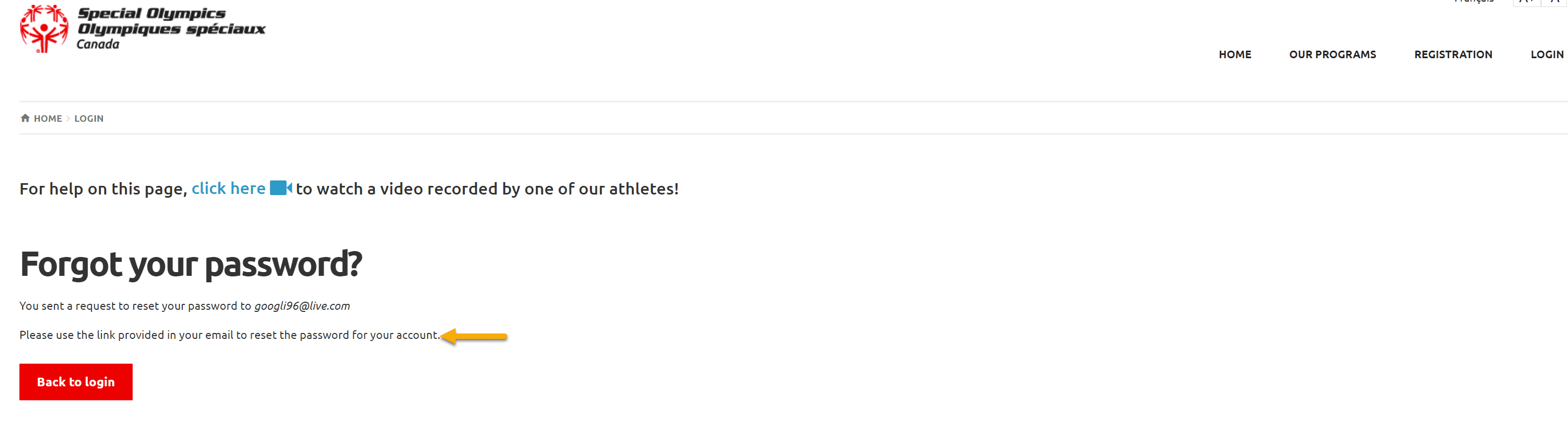
From Email Click on Go to this page to reset password
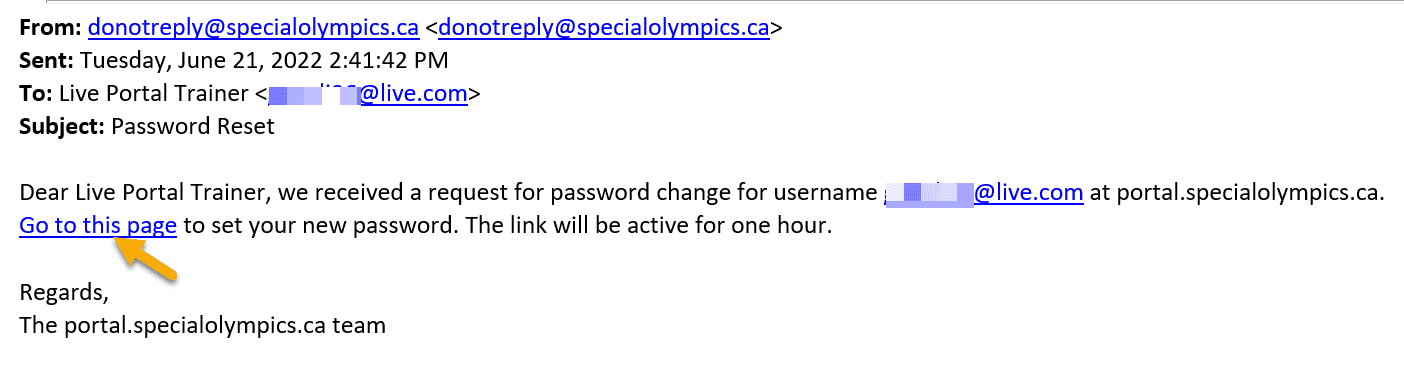
Enter new password twice and Save
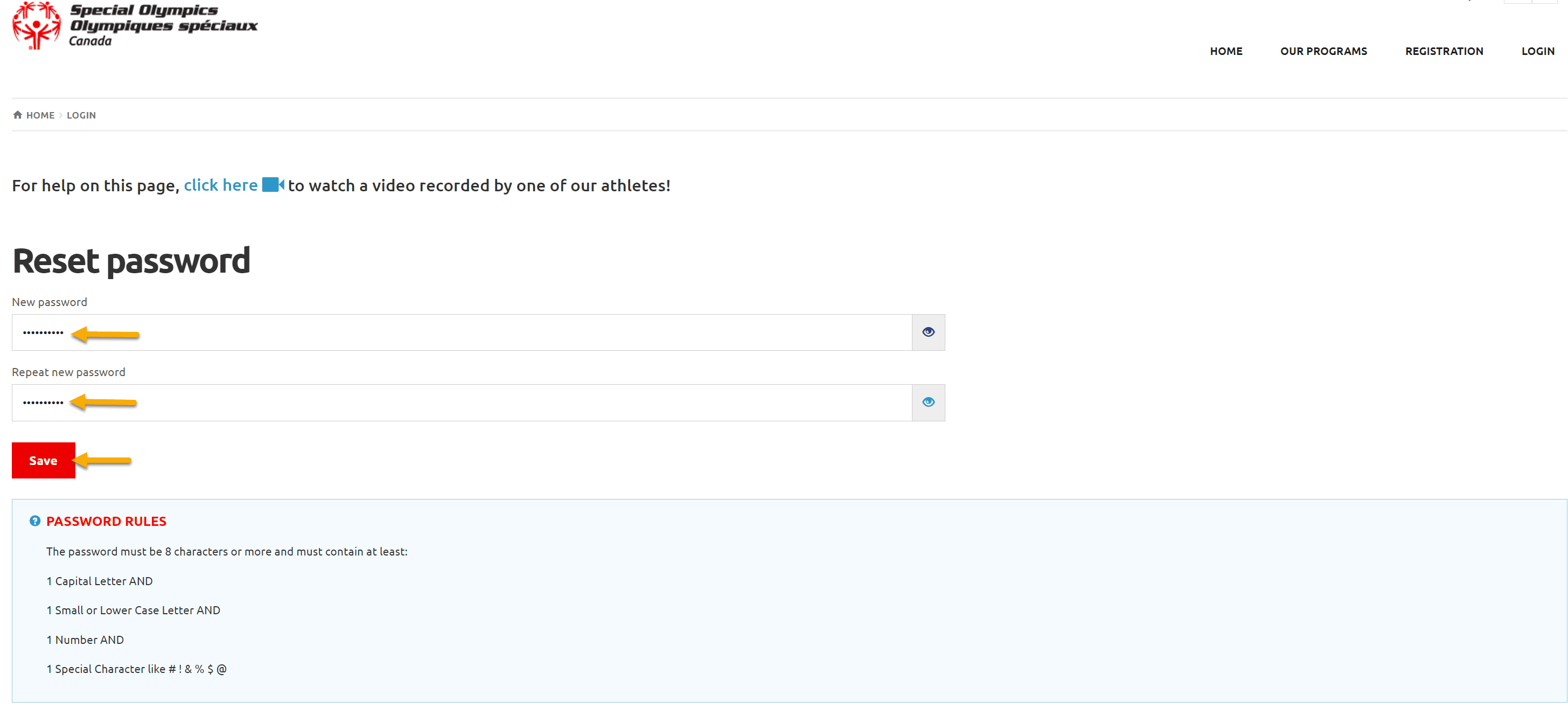
You will get success message which will prompt you to go back to login screen
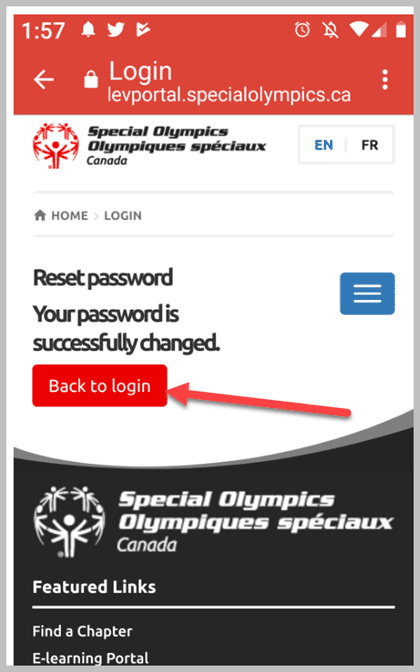
Login with your New password
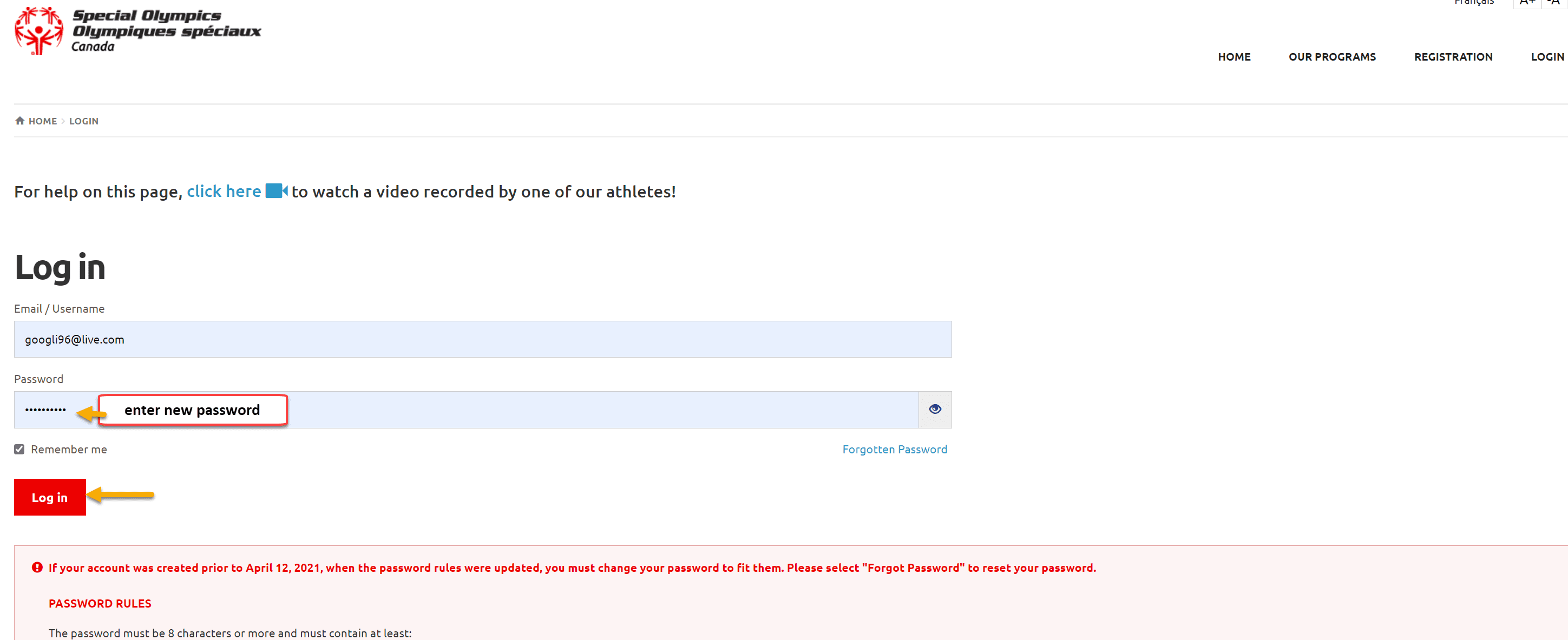
See Also
- Membership Portal - Family Admin Role Instructions to update your Athlete Information
- Membership Portal Account Creation Instructions for Already Registered Members
- New Junior Volunteer Registration Instructions
- Waivers Data Entry by Data Admins on Membership Portal
- Session Duplicator Tool - Instructions to duplicate Active or Expired session
Search