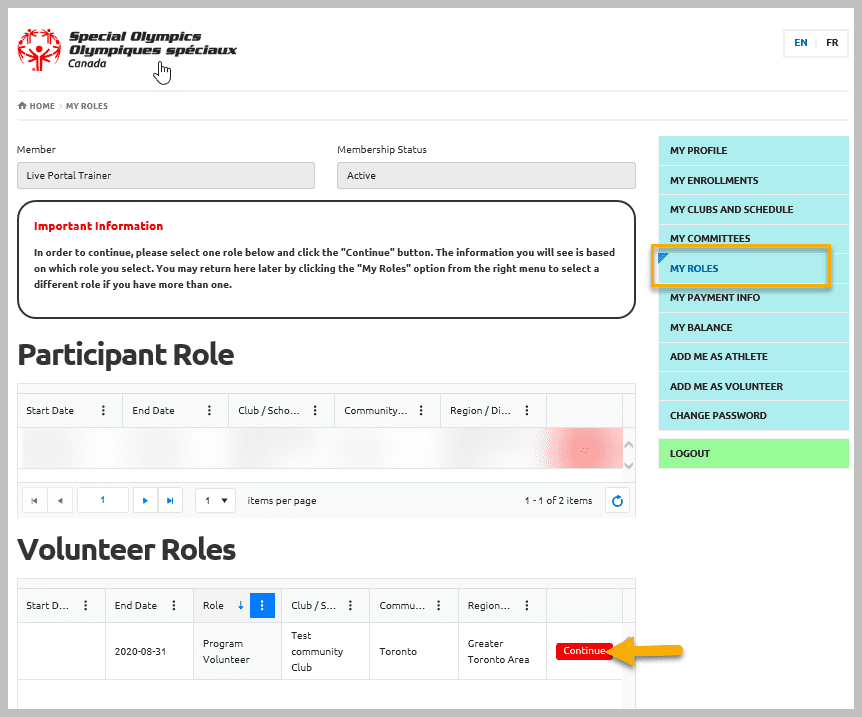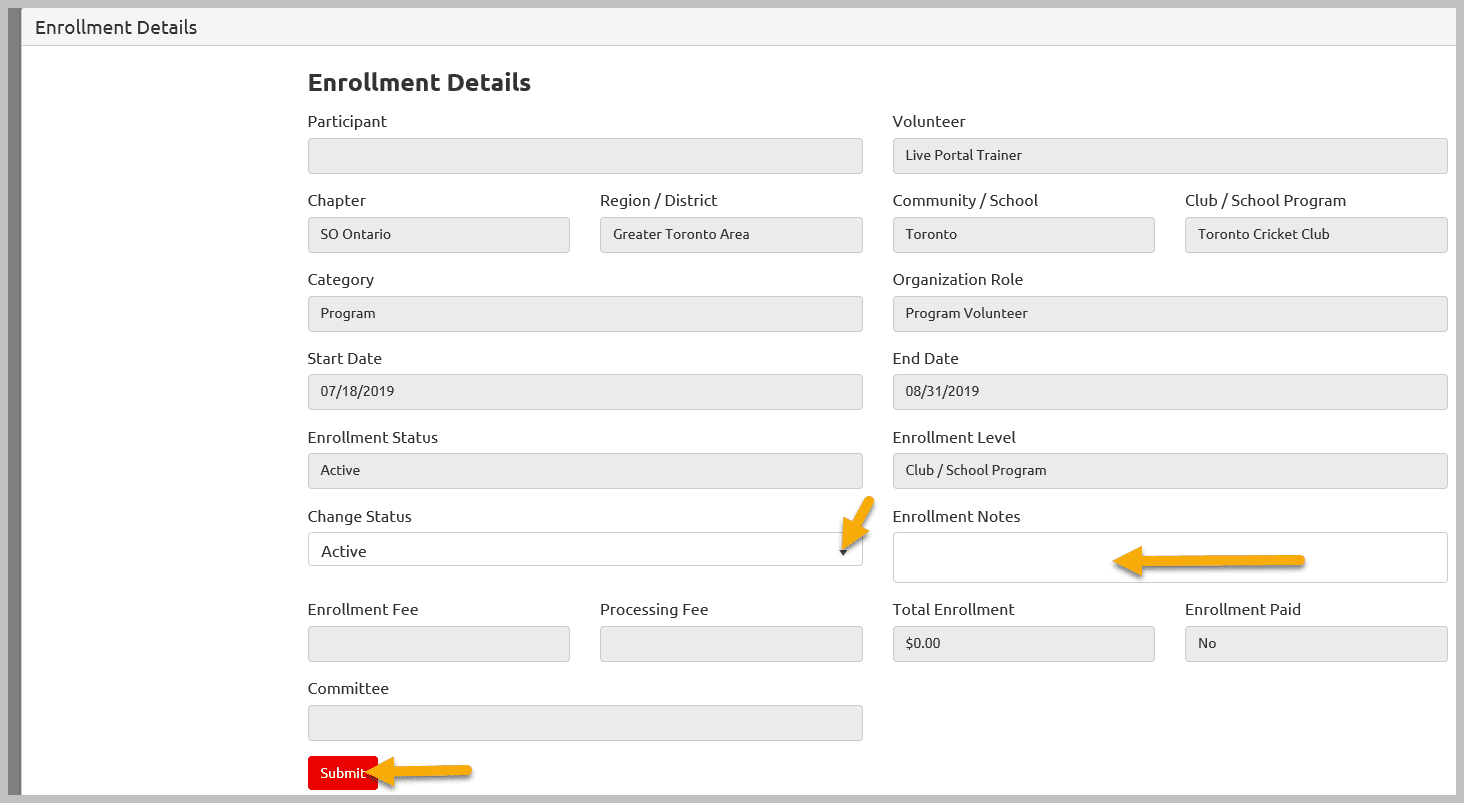View/Cancel Your Enrollment(s) by following the steps below
(Click on steps for detailed instructions)
After login, Select your Role by clicking on Continue in Volunteer Role Window. (Until you select a role, you will only see the “My” account links on the right which every account holder sees)
A new window will pop up with more options based on your role in the right hand menu. Select My Enrollments button from the menu.
In the My Enrollments window you can see your active and expired enrollments with all of the clubs you are or have been registered in. This window will provide you with the club name, your enrollment status and the session start & end dates.
To view more details regarding an Enrollment, click on the Edit button for that item.
The Enrollment Detail window will provide you with information like: your enrollment status and session start and end dates. Enrollment fees and payment statuses may be tracked here by some communities as well.
If you want to quit a program, you can cancel your enrollment by selecting Cancel status from Change Status Field dropdown. Enter Notes if any to Enrollment Notes Field and Submit.
If you were just viewing your enrollment details you can close the window by clicking on the X located in the top right of the window.