After login, Select your Role by clicking on Continue in Volunteer Role Window. (Until you select a role, you will only see the “My” account links on the right which every account holder sees)
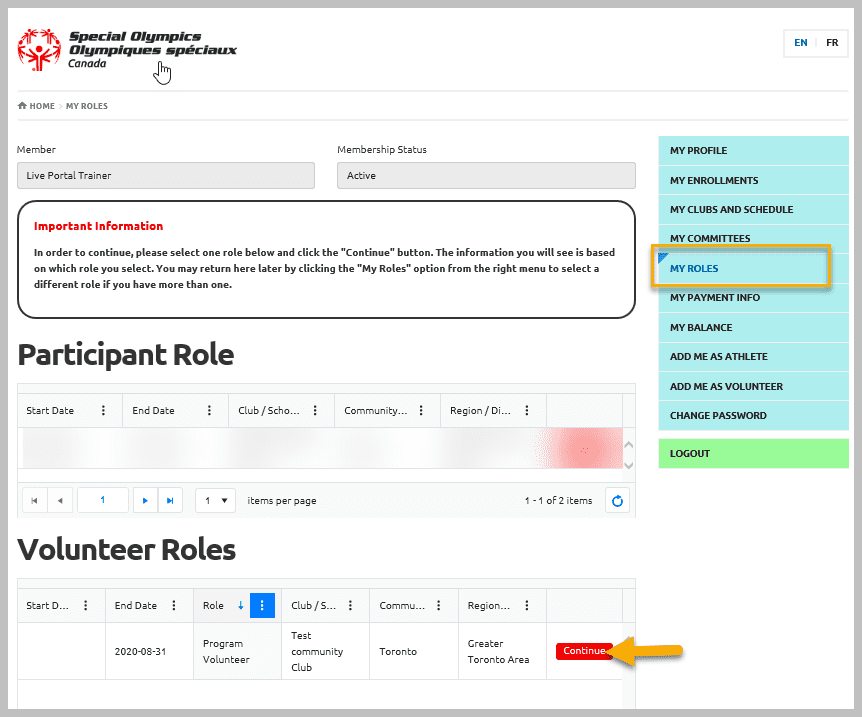
A new window will pop up with more options based on your role on right menu. Select My Committees button from the menu.