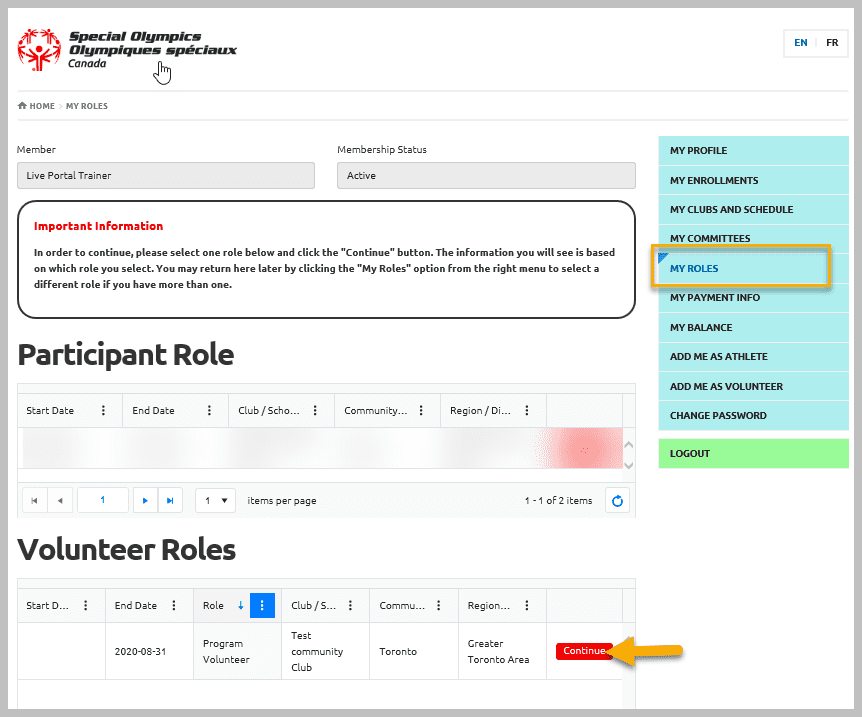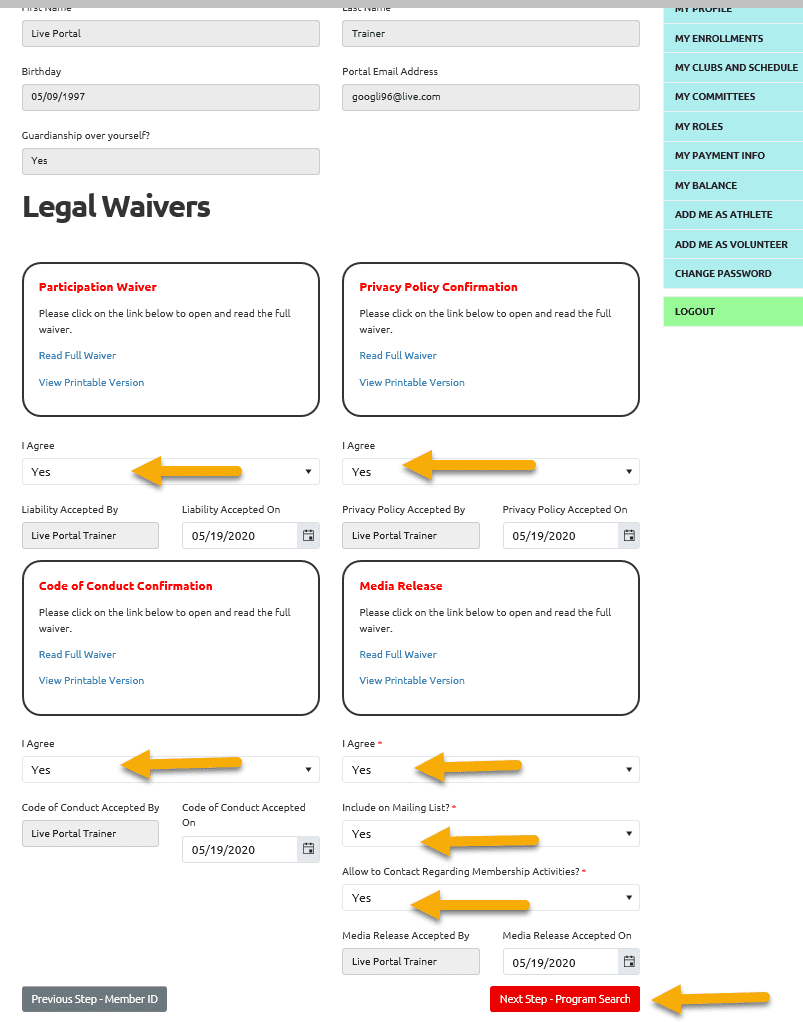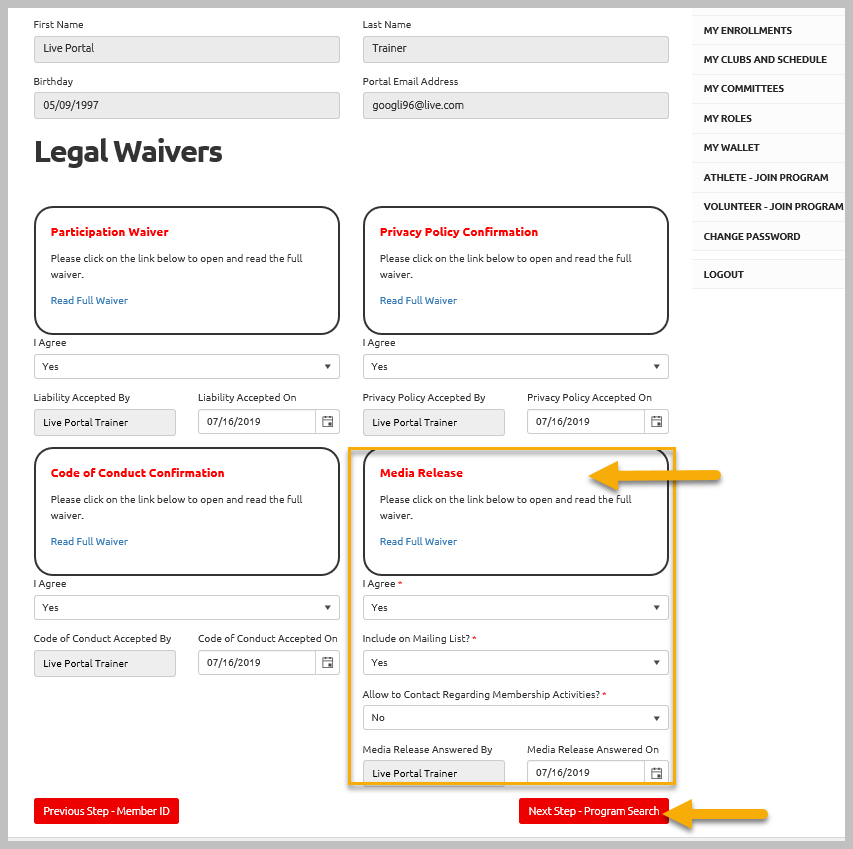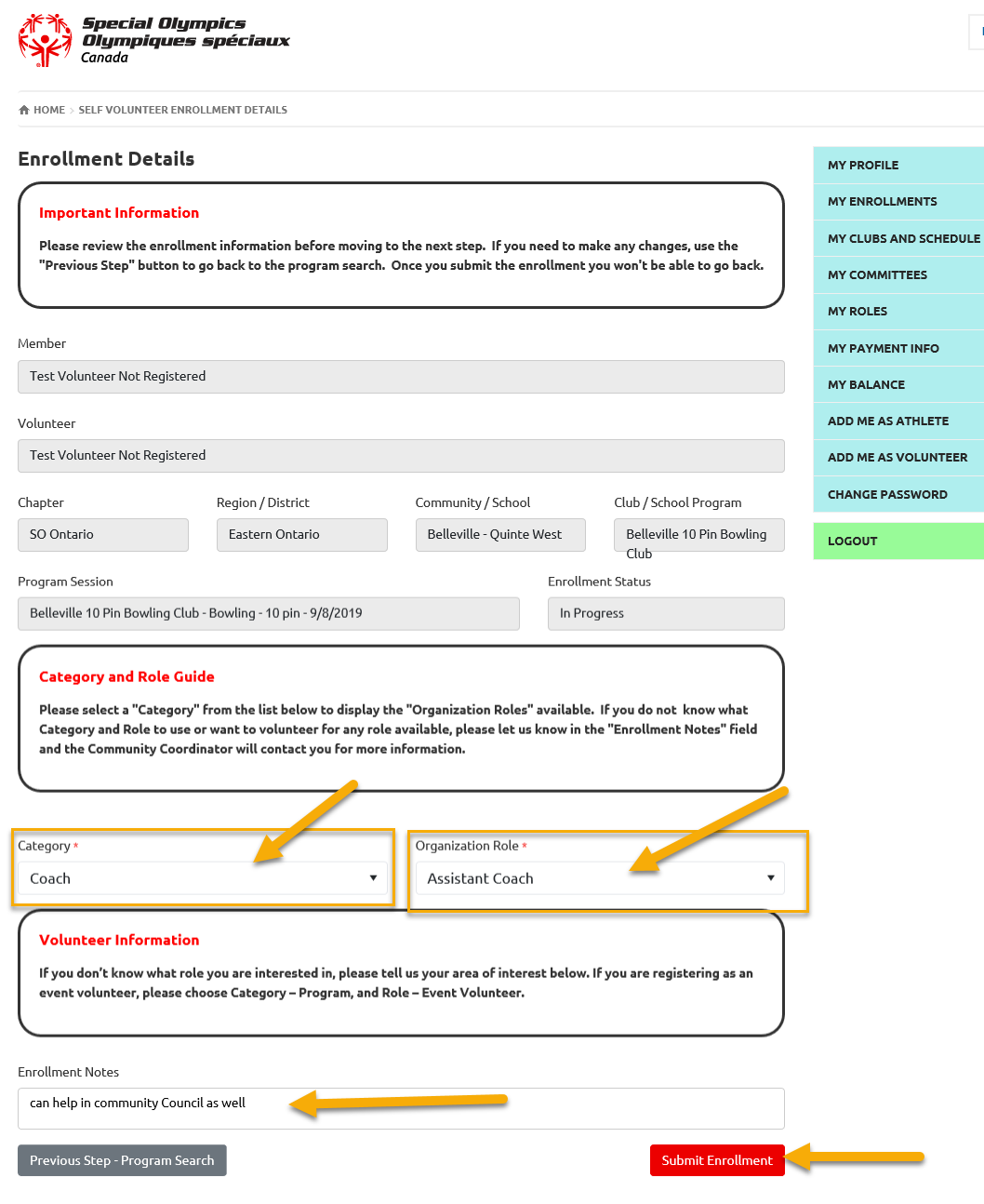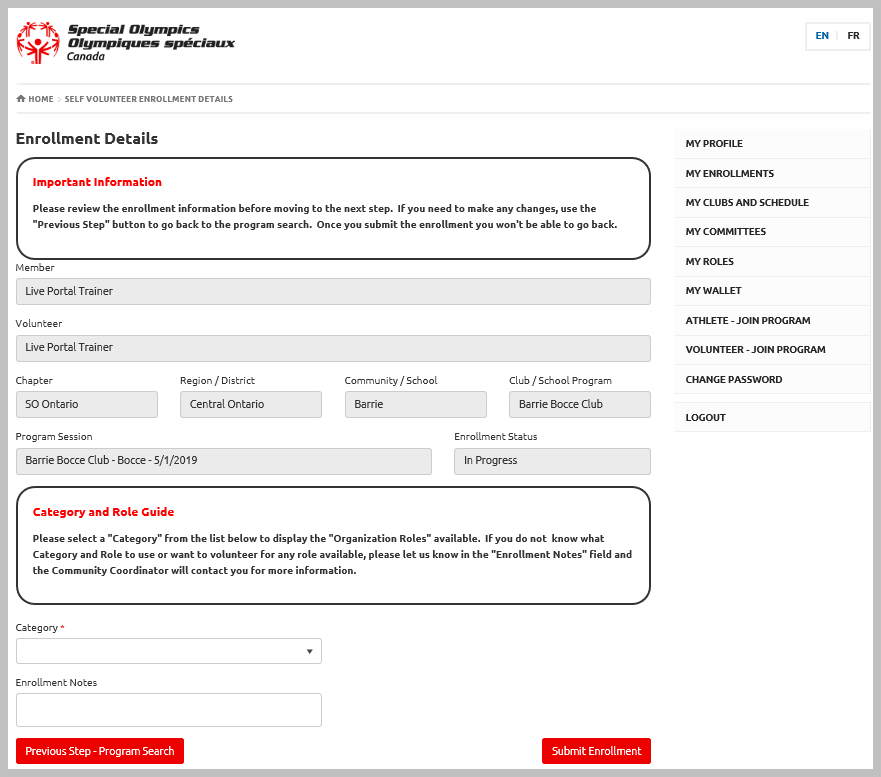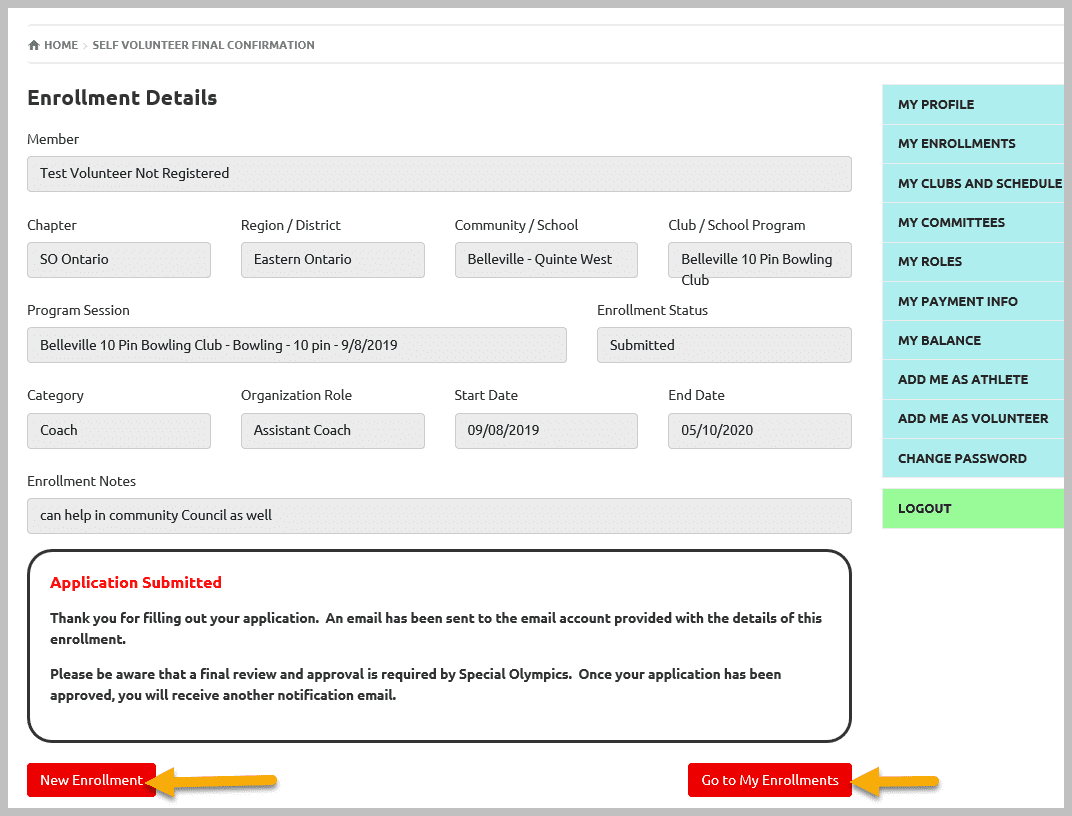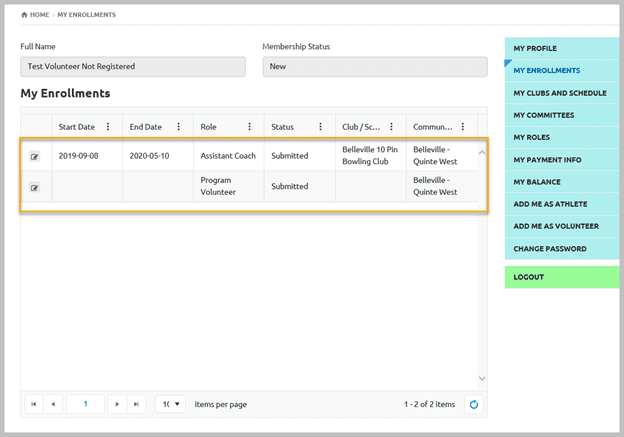Enroll in a Program/Club by
following the steps below
(Click on steps for detailed instructions)
After login, Select your Role by clicking on Continue in Volunteer Role Window. (Until you select a role, you will only see the “My” account links on the right which every account holder sees)
A new window will pop up with more options based on your role on right menu. Select Add Me as Volunteer button from the menu.
In the program search window select your Chapter, Region and Community. You can choose to filter by sport as well if you would like to. (Do not use the days of the week filters). If there is a specific program you would like to apply for you can choose it from the Search Results.
Once you have selected the program you are interested in click the Next Step- Enrollment Details
To select your role in the club, select category from Category field drop down list, Organization Role field will pop up with a list of roles for selected Category. If you don not find your role you wish to select, change the category to search for role in its list.
If you are not able to find your role, just select any one form the list and make a note in Enrollments Note field, community representative will help you to find appropriate role for your while reviewing and approving your enrollment.
Click on Submit Enrollment to complete the process
You will be sent to a confirmation window.