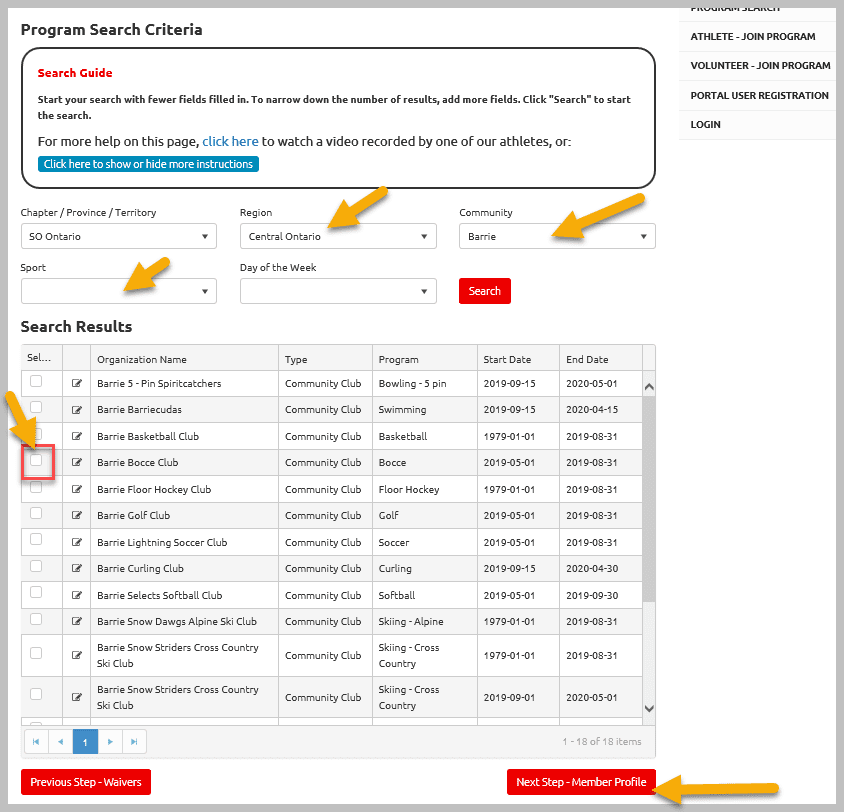Submit your Application by following the steps below.
(Click on steps for detailed instructions)
On the Athlete - Join Program page please select “SO Ontario” from the Chapter drop down list. Then indicate that you are filling the form out for “Myself”. You will then be prompted to fill out your own information. Then click on the Next Step - Validate Member button
System did not find you as a registered member.
Enter your Email address in Reenter Email field and password in Password & Repeat Password fields
Click Register
Note: If you need help, click on help Video on each Screen
In the following screen Select Yes if you are 18 years old & over and click Next Step – Waivers
In the program search window select your Region and Community. You can choose to filter by sport as well if you would like to. (Do not use the days of the week filters). If there is a specific program you would like to apply for you can choose it from the Search Results.
Once you have selected the program you are interested in click the Next Step- Member Profile
Enrollment Fee for this program may or may not will be provided here. In either case you have to pay fee to your community once your application will be approved by your community.
Click Submit Enrollment
You will get a system-generated confirmation Email.
If you wish to enroll in another sport click on Add Program Enrollment and follow the steps to add another enrollment.
If you do not want to add more Enrollments then Click Go to My Enrollments
We have a detailed guide!