A confirmation screen will pop up and advise you to check your inbox. The Portal has sent you an e-mail that you will need to access in order to reset your password. Follow the steps laid out in the e-mail to reset your password
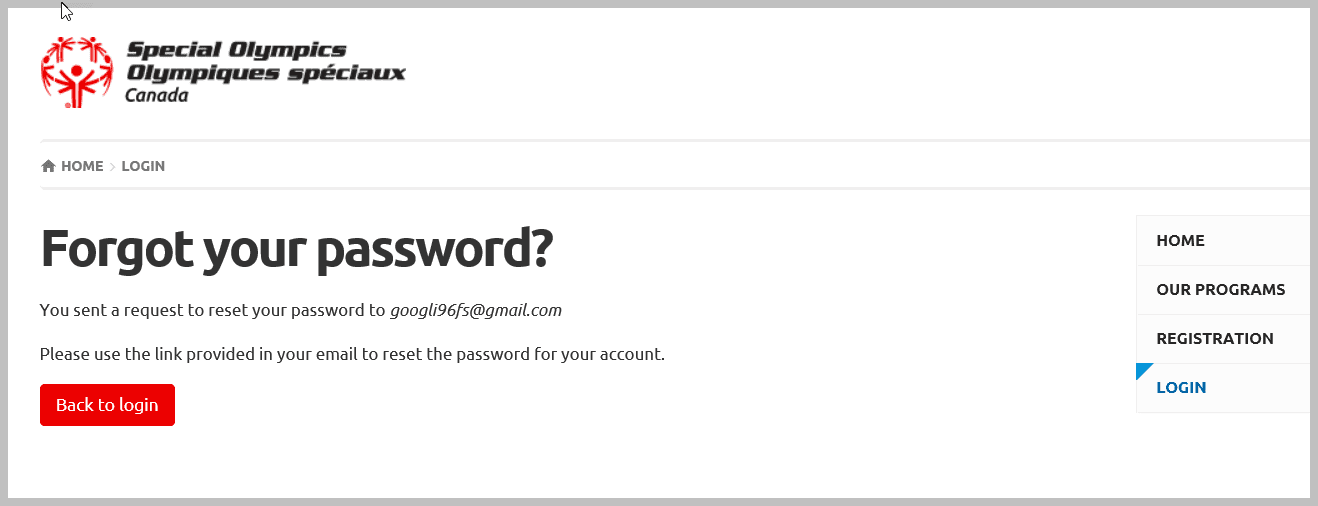
If you cannot find the e-mail from the Portal in your inbox, please check your Junk folder.
From Email Click on Go to this page to reset password. Enter new password twice and Save